Assumptions
The Assumptions page allows you to access several setup pages that allow you to set assumptions that are used throughout the application.
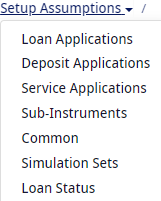
From Assumptions, you can access the following:
- Loan Applications
- Deposit Applications
- Service Applications
- Sub-Instruments
- Common
- Simulation Sets
- Loan Status