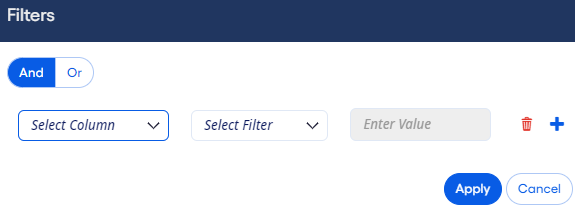Sub-Instruments Setup
You can identify the activity codes from statistical files that an institution wants to track and use to set up fee income and expense assumptions on the Sub-Instruments setup page.
Specifically, the calculations that occur as a result of the sub-instrument assumptions are used in the Profitability module to determine:
- Loan transaction fees
- Deposit fee income
- Service revenue
- Direct expenses for all applications (loans, deposits, and services)
- Overhead for all applications
Examples of sub-instrument activities include non-sufficient funds (NSF) service changes, interchange income on non-maturing deposit accounts, or the direct expense allocations on non-maturing deposit accounts.
Sub-instrument level detail is set up during implementation.
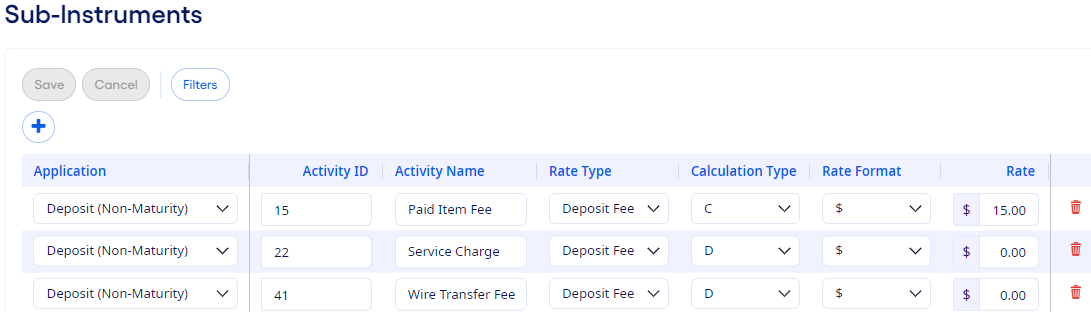
By default, the Sub-Instruments page is sorted by Rate Type, but you can sort or filter the grid by any column except Rate. In addition, when all grid changes are saved, you can use the Filters tool to find specific information in the grid. Select Filters to open this tool.