Simulation Sets Setup
You can enter five sets of assumptions that other loan officers can use to examine the effect of index changes on different pricing scenarios on the Simulation Sets setup page.
You can access the Simulation Sets page from the menu. Then, you can select .
You cannot delete the five scenarios, but you can change any scenario's Index Change and Time Period values to model a particular change that ramps up over the specified number of months.
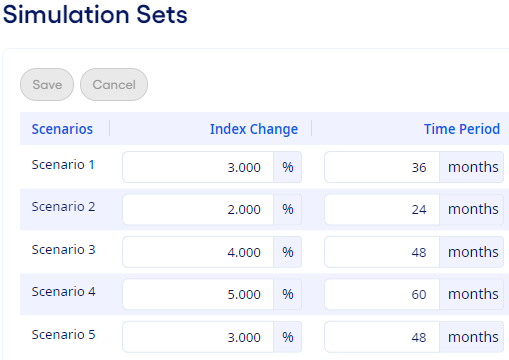
These simulation sets are used on the Simulations tab of the loan forms when a floating or adjustable-rate instrument is examined.