Achievements/Adjustments
You can enter all manual achievement values for the current month and make any necessary adjustments on the Achievements/Adjustments setup page for scorecards.
Before the monthly scorecard results are published, the monthly update must be completed for the targeted month and year.
Achievements
The Achievements section is where you enter the monthly achievement values for custom and standard categories that are set to Manual on the Scorecard Detail page for a user.
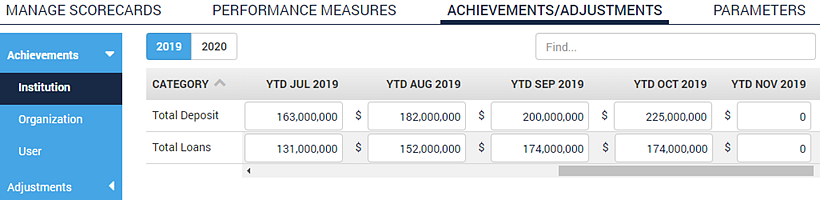
Select the appropriate level:
- Institution - For each listed category, enter the year-to-date (YTD) achievement value for the current month. The financial institution can have numerous people tied to an institution-level category, but you only have to enter the numbers once to update everyone tied to that category.
- Organization - The behavior of organization-level categories is similar to the institution-level categories. Unique organization and category records appear in their own rows in the grid. When the records update each month with YTD values, the values flow to all users assigned to the same organization and category for the specified year.
- User - For user-level categories, enter the YTD achievement value for the current month.
After you select a level, you can select the year. If any of the grids contain numerous categories, then you can use the search field to locate the item and filter the list by the results.
Adjustments
If you must adjust the category results up or down each month due to some unique circumstances, then use the Adjustments section to set up and maintain adjustments by level.
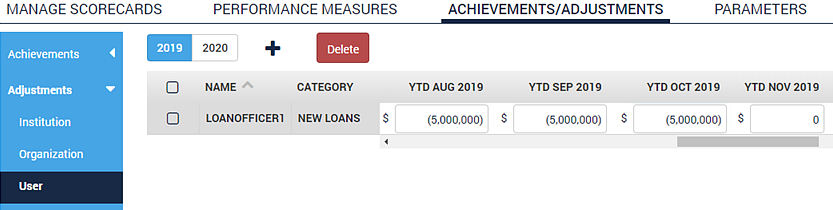
If you have defined adjustments set up, then update the values each month.
Select a row's Reason link to view or edit an adjustment's reason text.