Supplemental Data
The Supplemental Data page lets you create and store various financial and non-financial accounts. These accounts are used throughout the application in ratios and formulas.
Access this page from the Setup menu.
Supplemental data accounts are available if the financial institution is licensed for the Forecasting module and you have the necessary permissions.
Supplemental data accounts are defined on this page. The actual amounts, numbers, or rates associated with them appear on the Forecasting Supplemental Data page and in the ratios, reports, and formula results that reference supplemental data accounts.
Supplemental data accounts are available to use for allocations if your institution is licensed for Organization Profitability.
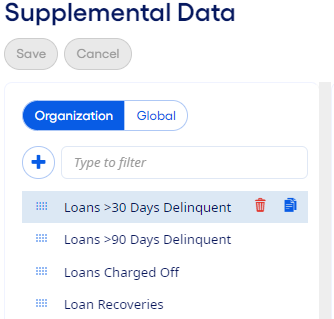
For financial institutions with multiple organizations, supplemental data accounts are separated into Organization and Global tabs. No tabs appear for single-organization institutions.
Organization Tab
Organization accounts store information that can be different depending on the organizational unit. Examples of organization data include the number of employees, number of accounts, or the square footage occupied by that unit.
When you first navigate to the Supplemental Data page, the default selection is the Organization tab.
Global Tab
Any amounts, numbers, or rates that the institution wants to track which are organization-independent (but not model-independent) are stored on this tab. Often, these types of accounts are centrally controlled. Examples of this type of account include the number of common stock shares outstanding and the number of board members.