Daily Update Exception Handling
If the daily update process encounters exceptions, then the application sends a notification that you must resolve exceptions before completing the process.
If the Daily Update Process page is not already open, then selecting the link in the Exceptions Encountered notification returns you to the page where the application shows the number of exceptions encountered. You cannot proceed with the daily update until all the exceptions are resolved.
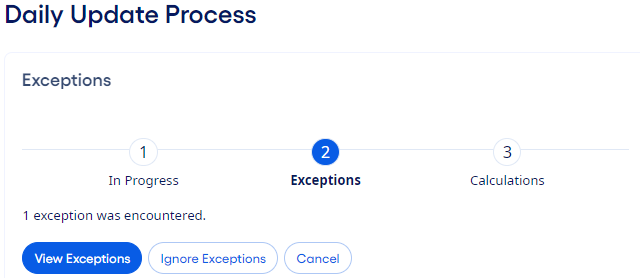
The Cancel option returns you to the initial state.
The Ignore Exceptions option restarts the process and ignores all exceptions that are not resolved. The process skips the Exceptions stage.
The View Exceptions option opens the Exceptions Summary page where you can examine and resolve the listed issues. When all the exceptions have a resolution, the application returns you to the Daily Update Process page where you can restart the process.
When the daily update is restarted, the process returns to the In Progress stage. Depending on the previous errors and how they were resolved, it is possible to encounter exceptions multiple times.
When no more exceptions are encountered, the process moves to the Calculations stage to complete the update. Progress messages continue to show as the process moves through the post-update steps.