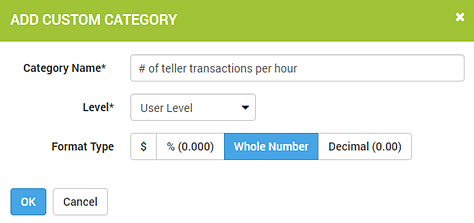Adding Custom Categories for Scorecards
You can add and modify user-defined custom categories to use with scorecards on the Performance Measures setup page.
After you save the custom category, you
can select the category's name to edit the settings.