Performance Measures
The Performance Measures setup page is used to view the standard and custom performance measures called categories for scorecards.
When scorecards are set up on the Manage Scorecards page, categories are selected and defined. The categories determine how a user's goal achievement is measured and scored.
On the Performance Measures page, you can control whether categories are active or inactive. For example, if there is an unused category that you do not want to see in any selection list, then you can make it inactive. If a category is in use, then you cannot turn it off. The category must be deleted from the associated scorecards first.
You can select column headers to sort categories in ascending or descending order.
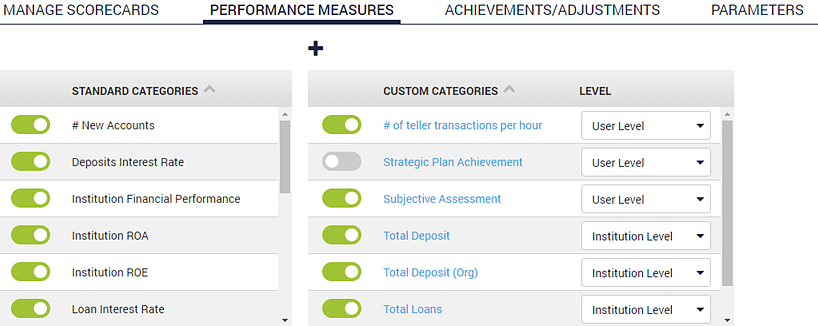
Standard Categories
These categories are system-generated and cannot be changed:
- # New Accounts
- Deposit Portfolio
- Deposits Interest Rate
- Fees
- Institution Financial Performance
- Institution Return on Assets (ROA)
- Institution Returns on Equity (ROE)
- Loan Interest Rate
- Loan Portfolio
- New Deposits
- New Loans
- NIM $
- NIM %
- Organization Financial Performance
- Portfolio Profit
- Product Profitability
- Service Revenue
- Weighted Risk Rating
- YTD Charge-offs
Custom Categories
These categories are user-defined and can be modified. The achievement results for these categories are entered into the application manually. Some of these measurements can be subjective while others are concrete.
The active standard and custom categories are available to use with scorecards on the Manage Scorecards page. The categories are listed in alphabetical order in the Category drop-down list.