Setup Notifications
Financial Performance Suite (FPS) can generate notifications and emails whenever particular events occur.
You can access the Setup Notifications page from the Setup menu to control the distribution of notification messages by specifying who receives different types of In App Notifications and Email Notifications.
The distribution settings are grouped by event and notification type.
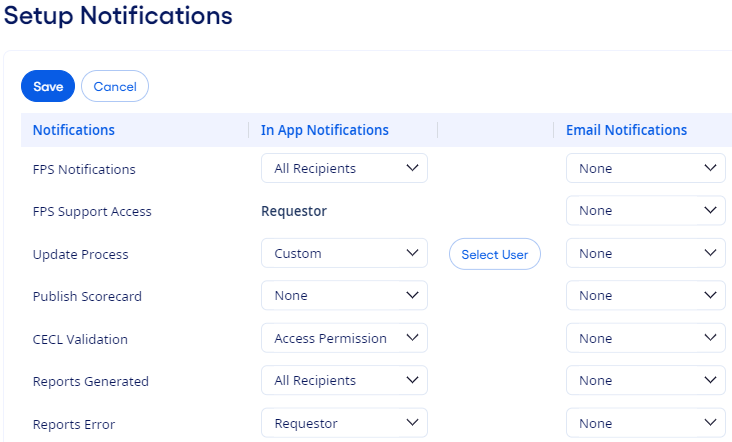
Not all events offer the same list of distribution options, but the following distribution options can appear:
- Access Permission - Only users with the permission necessary to access this part of the application receive notifications.
- All Recipients - All users are notified.
-
Custom - When you select this option,
Select User appears. You can specify which users receive
notifications.
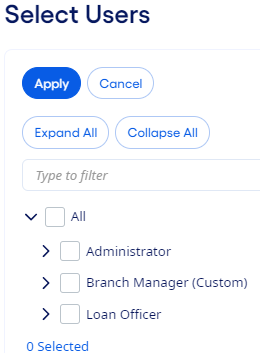
- Requestor - Only the person who initiated the event is notified.
- None - No notifications are sent.