Rate Type Panel
The Rate Type panel on the Chart of Accounts page lets you define the interest rate characteristics of the account.
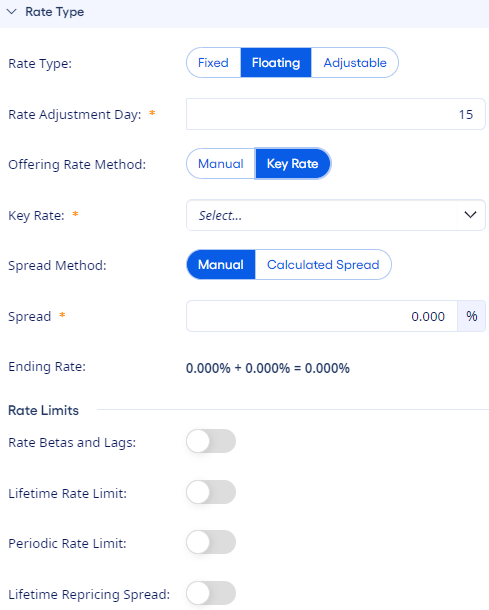
As you define an account's Rate Type characteristics, the application modifies the Basic Information panel to bring in the parameters associated with that kind of loan.
The following fields are available:
- Rate Type
- This field determines if the interest rate is Fixed, Floating, or Adjustable.
- Rate Adjustment Day
- This field indicates which day of the month the rate adjustment occurs on for Floating and Adjustable rates.
- Initial Period
- This field is expressed as a number of months and defines the period before the initial rate adjustment for Adjustable rates.
- Adjustment Timing
- This field lets you choose Months or Month in Quarter for Adjustable rates. If you choose Month in Quarter, then you must specify 1st, 2nd, or 3rd.
- Adjustment Frequency
- This field lets you enter a number to define how often rate adjustments can occur for the Adjustable rate if the Adjustment Timing field is Months.
- Offering Rate Method
-
This field determines if the offering rate for the account must be entered manually or is based on a key rate (index). If you choose Manual, then the account's offering rate must be entered each month on the page. If you choose Key Rate, then you must specify a Key Rate and select a Spread Method.
For the Adjustable rate, you can set up a Teaser Rate. In the Key Rate Ties grid, you can select Key Rates, enter Spread percentages, and set up Rate Betas and Lags for each month and the Remaining Life. Select the Setup link to open the Rate Betas and Lags page to add and modify rate scenarios.
- Key Rate
- This field is available if the Offering Rate Method is set to Key Rate. Select a key rate from the drop-down list.
- Spread Method
-
This field is available if the Offering Rate Method is set to Key Rate. You have the following options:
- Manual - Enter a percentage for the Spread.
- Calculated Spread - Verify the auto-calculated percentage for the Spread.
- From Account - Select an account from the Spread Account drop-down list. The account list is populated with supplemental data organization accounts that have the Data Type set as Rate.
- Calculate for History
-
This field is only available when the selected What If model is the designated primary model. Select this field to populate the historical months based on the selected Key Rate and Spread.
This field shows when the Offering Rate Method is set to Key Rate and the Spread Method is set to Manual.
This field also shows when the Offering Rate Method is set to Teaser Rate on an adjustable-rate account. If Teaser Rate is selected, then the Key Rate selection and the Spread value for the Remaining Life are used to calculate the historical offering rate.
When you select this field, the is not editable for historical months.
- Rate Betas & Lags
- This field is available for rate-bearing detail accounts with the Offering Rate Method set to Manual or Key Rate.
- Lifetime Rate Limit
- This field restricts the rate on projected new volume for this account from ever exceeding the value that you enter in Cap or dropping below the value that you enter for Floor.
- Periodic Rate Limit
- This field constrains the rate movements on the account's projected new volume within a single month. The rate on new volume is restricted from exceeding the value that you enter in the Max Rise field. The rate is also restricted from decreasing below the value that you enter in the Max Fall field in any given month.
- Lifetime Repricing Spread
- This field keeps the rate on the account's projected new volume from increasing over its original rate by any amount greater than the Cap for Floating and Adjustable rates. This field also keeps the rate on the account's projected new volume from decreasing from its original rate by an amount larger than the Floor.
- Periodic Repricing Spread
-
This field restricts the new volume's rate from increasing in any single repricing period by an amount greater than the Max Rise for Adjustable rates. The rate on the new volume is prevented from decreasing in any single repricing period by an amount larger than the Max Fall.
You can define single repricing periods using the Initial Period and Adjustment Timing fields.