Creating CECL Subcategories
You can create current expected credit loss (CECL) subcategories on the Category Assumptions page. Subcategories allow you to group, access, and examine subsets of a category's data on both the Validation and the Analysis current expected credit loss (CECL) pages.
You can enter Q Factors at the subcategory level, and include subcategories in CECL reports when appropriate.
Subcategories exist on the Financial Performance Suite (FPS) side. Only parent category data is sent to Deep Future Analytics (DFA).
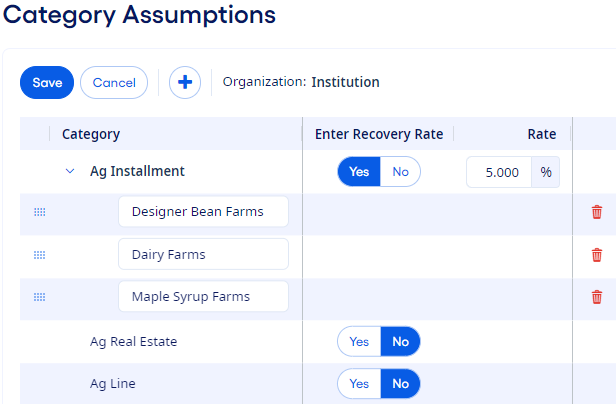
In this example, under the Ag Installment category, only the Designer Bean Farms subcategory contains history after the subcategories are saved.
The only way to get history into all of your CECL subcategories is through the monthly update process. The application allows subcategories to be selected as CECL categories so that history can be uploaded to them instead of into their parent category.
Before you can delete a subcategory, the application asks you to specify which other subcategory receives the deleted one's data. When you have one subcategory left under a parent category and you decide to delete it, you are not asked to combine the data since the data automatically goes back to the parent.

