CECL
You can access several CECL setup pages that allow you to adjust settings for the Current Expected Credit Losses (CECL) module.
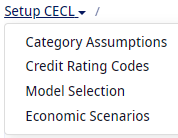
From , you can access the following pages:
- Category Assumptions
- Credit Rating Codes
- Model Selection
- Economic Scenarios
- Calibration Coefficients - This feature is turned on by request.