File Layout Setup
The File Layout Setup page allows you to view and modify file layouts and data mappings.
This feature is accessed on the Daily Update Process and the Monthly Update Process pages. You can select the Layout Name in the grid or the Manage Files option to access the File Layout Setup page.
Examples of file types are balance sheet, income statement, loan, and deposit.
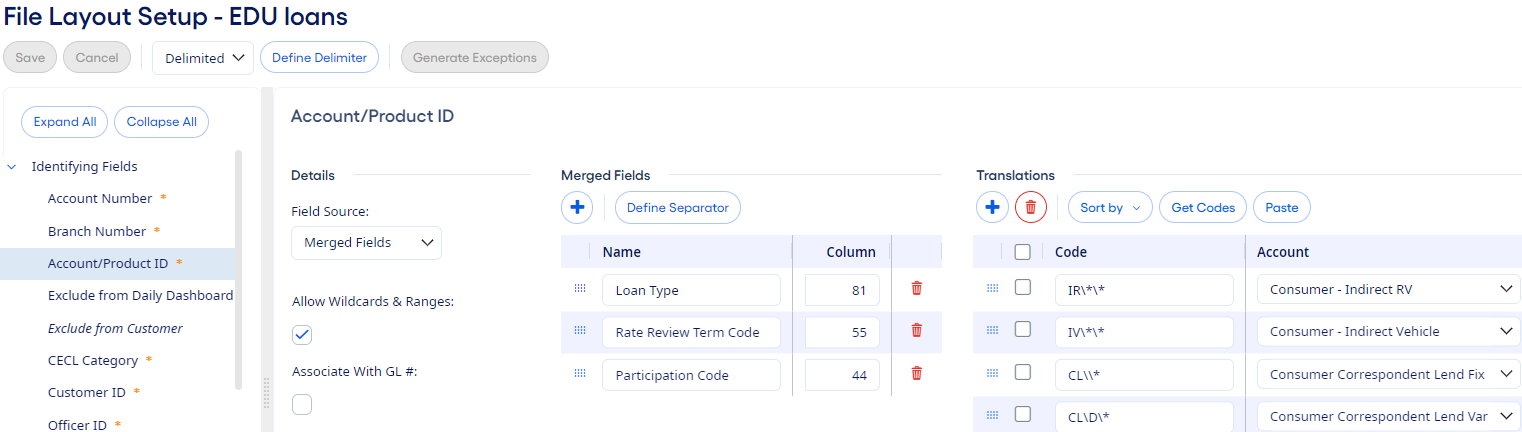
This page provides all the information relating to how a file is set up and how data in the file is mapping into the application. You can view this information or make changes as needed. It is uncommon to change the File Layout Setup page regularly. The following examples are changes that you can make:
- A new product is added, and you must map it.
- A new field is added to a file, and you must map it.
- Data within the file has changed, and you must update the format.
A list of fields is available that you can map for the specific file type. Required fields are noted with an asterisk. Required fields can change based on the selected file layout and which modules the institution is licensed for. If a required field is not mapped, then exceptions can occur.
When you select a field, the related information appears. The information varies depending on the field. For example, some fields can contain a code that requires translation, and other fields can supply a date or a value.
You can select Generate Exceptions to generate an Excel® report.
At the bottom of the page, the data from the specific file and three options for viewing the data are available. The three views are Source, Parsed, and Processed.