File Layout Setup Source View
In the Source view on the File Layout Setup page, you can see the raw data contained in a file.
The data fields are shown as columns based on the identified delimiter and appear in the same order as in the original file.
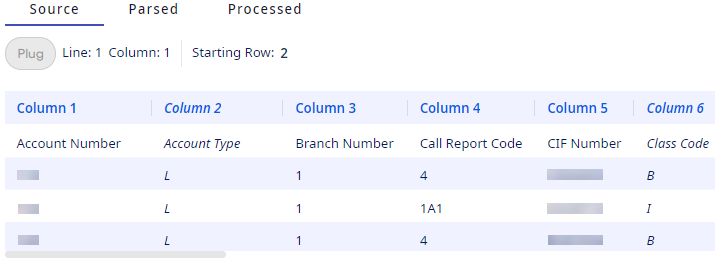
You must open the File Layout Setup page from the link in the Layout Name column on the Daily Update Process page or the Monthly Update Process page. If you open the page from the Manage Files option, then the Source view is not available.
You can apply filters to columns that meet specific data qualifications.