Relationship View
The Relationship View page provides the customer list and the corresponding relationships between them.
Selecting a relationship name on the page opens the Customer tab of the Relationship View page where you can view a list of customers that make up the relationship.
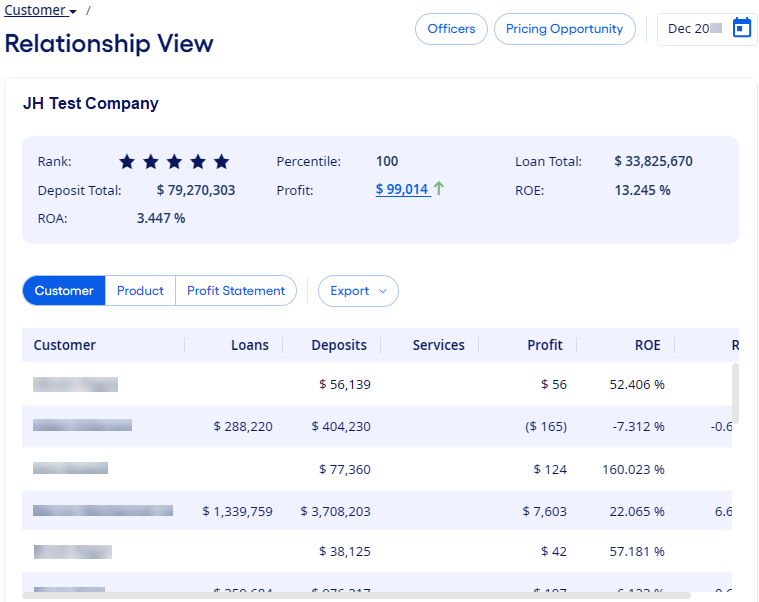
One customer or a group of interrelated customers can compose a relationship. In the application, a customer cannot stand alone. A customer must belong to a relationship.
Selecting a relationship name in the Most Profitable Relationships and Least Profitable Relationships sections on the home page opens this page. Selecting a relationship name in Manage Relationships or selecting a relationship search result also opens this page.
The scorecard section at the top of the page summarizes the individual customer totals that appear in the grid. The name of the relationship that you are examining and its ranking also appear in this section.
In addition to the Customer tab, you can also navigate to:
- Officers
- Select this option to see a list of all the officers assigned to the instruments in the relationship.
- Pricing Opportunity
- Select this option to see a list of all individual instruments that the customers on the Relationship View page own. From the Pricing Opportunity page, you can drill down into every aspect of an instrument, and you can add new instruments.
- Product
- Select this tab if you want to see the instruments that belong to the customers broken down by loan, deposit, and service products. This tab shows a level of granularity that includes account numbers and key profit indicators.
- Profit Statement
- Select this tab to view a consolidated profit statement for the customers. You can also choose to examine profit statements for loans, deposits, and services. Each category provides both a consolidated product view and detailed profit statements for individual instruments.