Profit Trend Detail
If you select the Profit link on the Relationships page, then the Profit Trend Detail page opens to show you profit trend results for the months that you select.
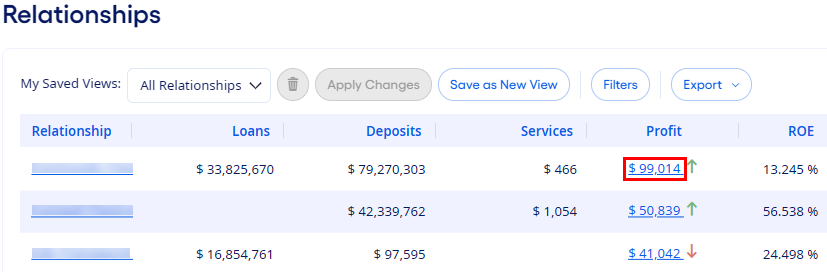
The Profit Trend Detail page provides much of the same information that appears on the previous page. It also allows you to view two or more months of results at one time in a side-by-side comparison.
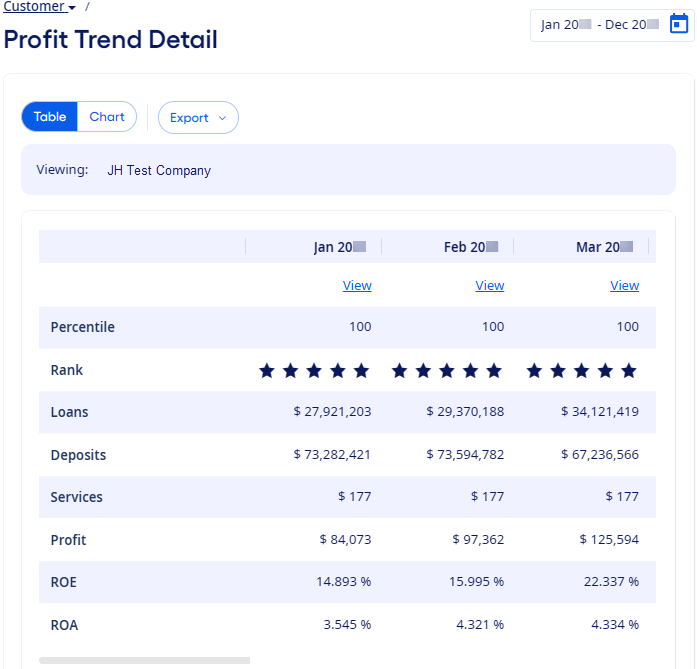
Select Chart to obtain a chart of the relationship's profit for the same period.
