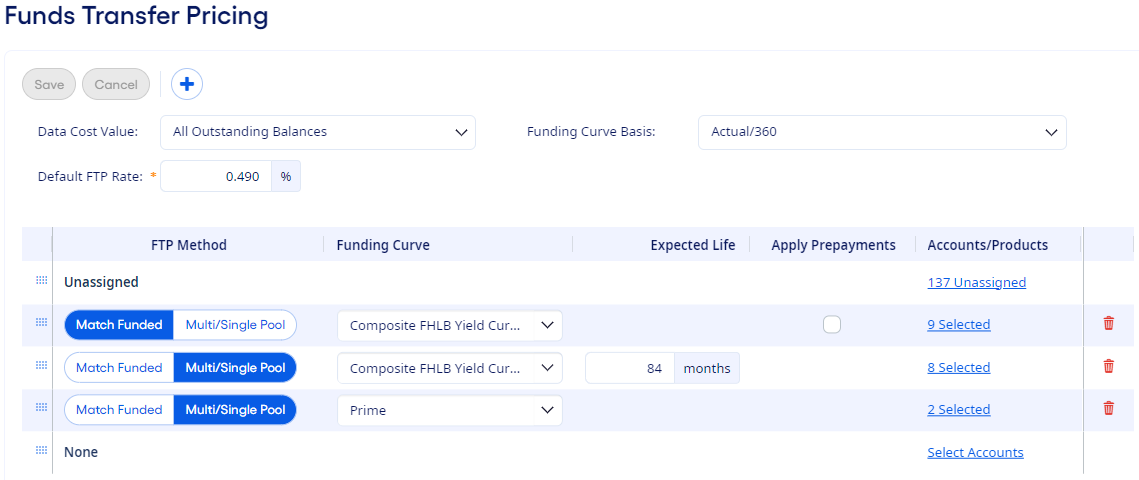On the Funds
Transfer Pricing page, you can select the funds transfer pricing (FTP) method and
other criteria that are used throughout the application for the FTP calculations associated with
each defined product type.
To watch a training video that explains
this process, enroll in the Financial Performance Suite: Customer Profitability and Pricing -
Funds Transfer Pricing training video course on Jack Henry University. You can also enroll in
the Financial Performance Suite: Customer Profitability & Pricing learning plan.
You can edit all user-defined settings by default.
Note The None row is only available if your institution is
licensed for Organization Profitability.
-
Navigate to .
-
Set the global assumptions.
-
Select All Outstanding Balances or Outstanding
Balances Less Capital Allocation for Data Cost
Value.
Use this value when calculating a loan product's funding cost.
-
Select the Funding Curve Basis.
This setting affects interest rate calculations.
-
Use Default FTP Rate to specify a default FTP rate for
instruments that do not have the appropriate information to calculate the FTP
rate.
At the end of the monthly update process, if any instruments use this
rate, then a Default FTP Rate report listing these
instruments generates automatically.
-
Select
 Add or determine which existing FTP method to edit.
Add or determine which existing FTP method to edit.
-
Select a situation and follow the corresponding steps.
| Situation |
Steps |
|---|
| Specifying FTP Settings for Loans or Maturing Deposit
Products |
- Select Match Funded in the FTP
Method column.
- Select a Funding Curve.
- Select Apply Prepayments to apply
prepayments to cash flows.
If you set up prepayments for loans on
the Chart of Accounts setup page, then those
rates are used. Your institution must be licensed for Forecasting for this
option to be available.
|
| Specifying FTP Settings for Non-Maturing Deposit Products Using a
Funding Curve |
- Select Multi/Single Pool in the
FTP Method column.
- Select a Funding Curve.
- Specify the number of months for the product's expected life in the
Expected Life column.
|
| Specifying FTP Settings for Non-Maturing Deposit Products Using an
Individual Point on a Funding Curve |
- Select Multi/Single Pool in the
FTP Method column.
- Expand the Funding Curve list to choose an
individual point on the funding curve.
|
-
Select either Use Provided or Current
Month for the Funding Date.
The Use Provided option uses the funding curve date for the
instrument to calculate the FTP rate. The Current Month option uses
the current month's ending rate for the calculation.
-
Select the link in the Accounts/Products column to
select products on the Select Accounts page.
-
Select or clear products, and then select Apply to return to the
Funds Transfer Pricing page.
The Select Accounts page alphabetically lists all
products added in the Loan Applications and Deposit Applications setup screens. You cannot edit or delete
products. To modify or delete products, return to the appropriate applications page and
make any changes there.
If your institution is licensed for Organization Profitability, then
accounts from the Chart of Accounts are also
available. Accounts that are linked to a product do not show in the list to prevent
duplication.
-
Select Save.