Scorecard Manager View
Managers with the Manager permission for scorecards can view the high-level results of all the scorecards for their assigned branch.
Scorecard permission and access are set up on the page and on the page.
Administrators with the Executive permission for Scorecard can also access this view.
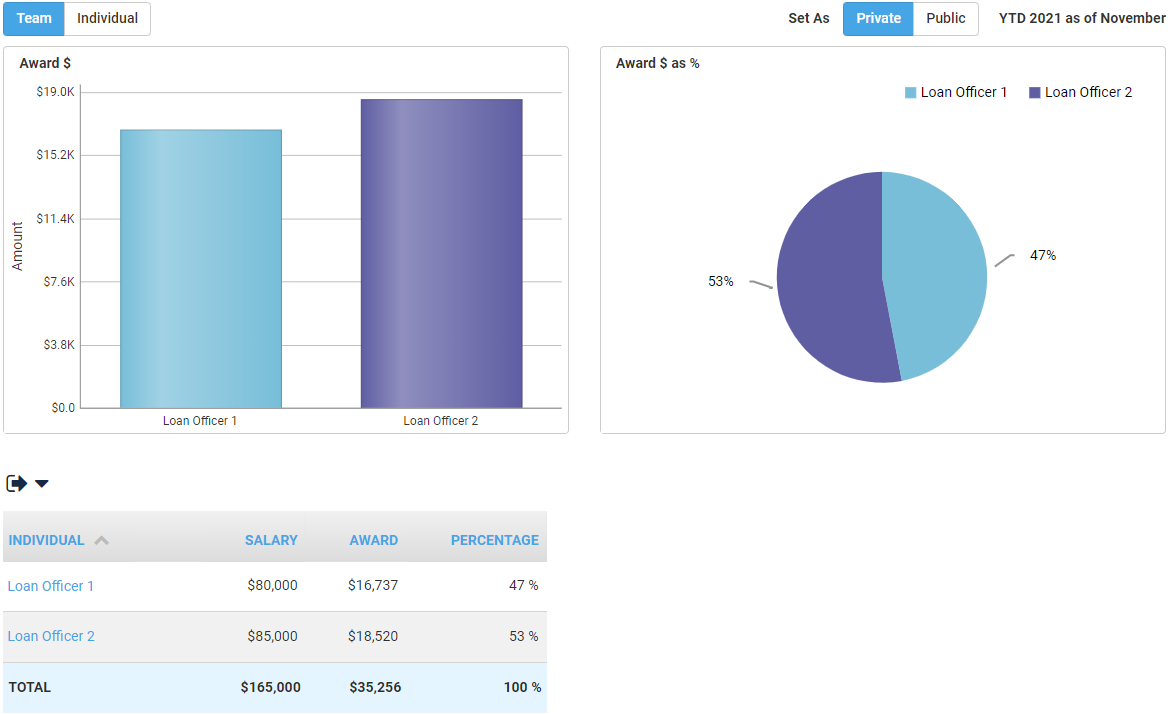
Use the Team or Individual option to access organizations and review the scorecards of your assigned users. The default selection is Team. Select Individual to view your own scorecard based on your login credentials.