Draws
The loan officer must construct an approximate draw schedule on the Pricing Opportunity page when pricing a new loan that is associated with a construction or land development Payment Type.
Forward rates are applied to a construction or development loan's advances, which are based on its draw schedule. A forward rate is an interest rate applicable to a financial transaction that takes place in the future.
The Draws panel is only available for loans with Construction or Land Development as the Payment Type on the Pricing Opportunity page.
Construction Loans
You can select the Draws panel on the Pricing Opportunity page to set up the draw schedule. When you enter values, the Save and Cancel buttons become active.
For construction loans, only four fields appear:
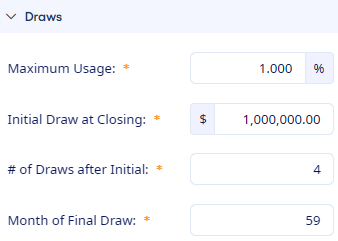
- Maximum Usage
- Enter 100 percent if you expect the borrower to use the full amount of the line. If you do not expect the borrower to use the full amount, then enter an appropriate smaller percentage. The value in this field cannot exceed 100 percent.
- Initial Draw at Closing
- Enter the initial draw amount. This amount is frequently larger than subsequent draws. The remaining balance is spread equally between the remaining draws.
- # of Draws After Initial
- Enter the expected number of subsequent draws.
- Month of Final Draw
- Enter the value that represents the number of months until the final draw. The number entered here cannot exceed the expected life of the construction or development loan minus one. For example, if the loan's expected life is 18 months, then the number in this field must be 17 or less.
Land Development Loans
You can select the Draws & Repayment panel on the Pricing Opportunity page to set up the draw schedule. When you enter values, the Save and Cancel buttons become active.
For land development loans, the loan officer must build an estimated repayment schedule. Four additional repayment fields appear:
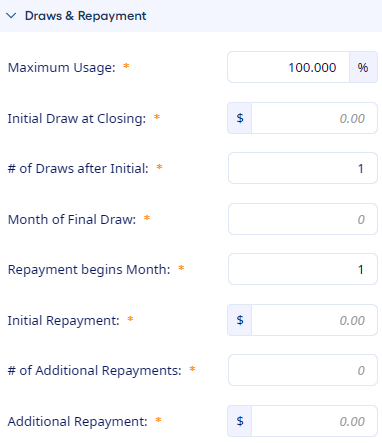
- Repayment Begins Month
- Initial Repayment
- # of Additional Repayments
- Additional Repayment