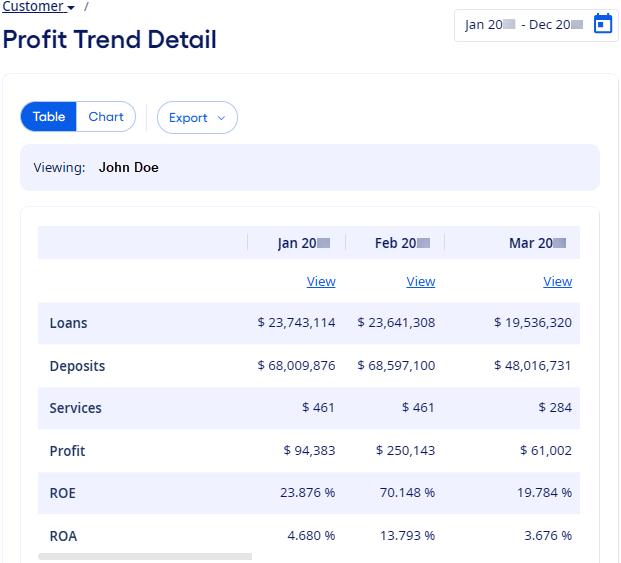Summary
The flexibility of the Summary page allows you to view your existing relationships in multidimensional ways. You can apply instrument-level filtering to the Profitability data, and then summarize the results by organization, officer, and product.
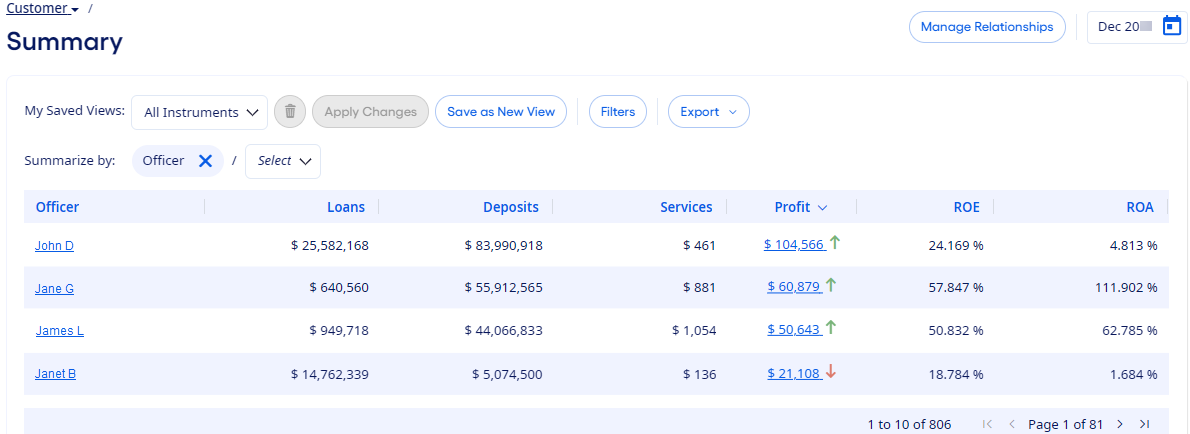
Relationship Detail
Selecting an organization name on the Summary page takes you to a Relationships page where detailed information is grouped by relationship. Only the instruments in the relationships that satisfy the Summarize By and filter criteria from the Summary page are included.
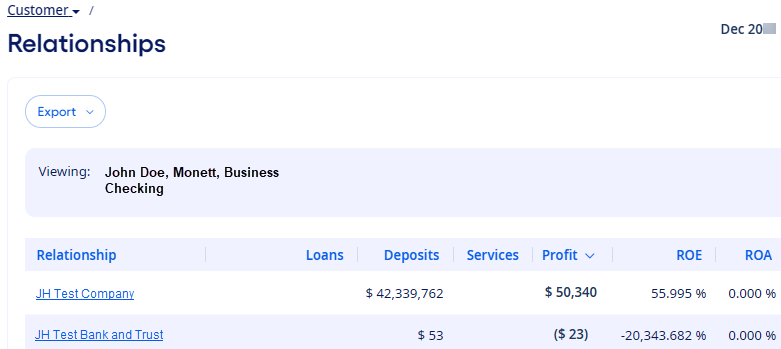
Instrument Detail
You can select a relationship name on the Relationships page to open the Instruments page to view expanded data. This page reveals the individual loans that belong to that relationship and meet the criteria specified on the Summary page.
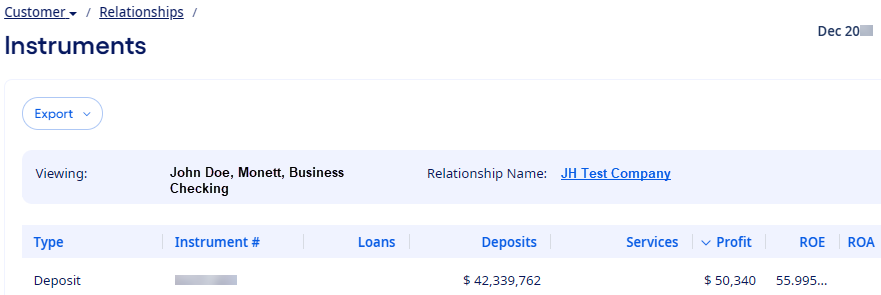
Profit Trend Detail
After selecting a Profit link on the Summary page, the Profit Trend Detail page opens. The page is filtered and summarized like the Summary page.