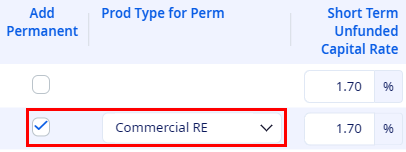You can link two loans to evaluate the
profitability of a temporary to a permanent structure.
An example of this type of structure is
the relationship of a construction loan to a permanent loan.
-
Select from the menu.
The Loan Applications setup page opens.
-
Select the Products tab.
-
Locate the named construction loan to link to a particular permanent product
type.
-
Select the Add Permanent check box.
-
Select a Prod Type for Perm option from the
drop-down list.
Note Review the assumptions
that are set up for the product type that is selected for the permanent loan. For
example, you can select the Months to Start option
for the permanent loan.
-
Select Save.
-
Open the Pricing Opportunity
instrument list via one of the following methods.
- Select a relationship from either the home page or the Profitability
module, and then select the Pricing Opportunity link.
- Select the Pricing Opportunity link in a search
result.
-
Select
 Add.
Add.
The Pricing Opportunity details page opens for
you to begin setting up the new loan.
-
Select the type of construction loan that you previously modified on the
Products page in the Type drop-down
list.
-
Select the Add Permanent check box that appears after you select
the Type.
The Permanent Type field appears prefilled with the
product type that you specified on the Products page.
-
Continue filling out the necessary fields for the loan, and then select
Save.
-
Select Add Permanent that appears at the top of the page.
The loan form switches to show the fields that are appropriate for
the permanent loan type. The application fills in information from the previously saved
loan.
-
Enter the Instrument Name, and complete the remaining loan
fields.
For example, as a forward start loan, you can price the permanent portion
of a construction-to-permanent loan using the Months to Start and
Lock Rate fields in the Interest
Options panel.
-
Select Save to save changes for the permanent loan.
You can select Report to generate summary or detail
reports for the new pair of loans. When you request either report, then two reports are
created. One report is created for each loan.
In the Pricing Opportunity instrument list,
the new loans are paired and show  links as a visual cue to their interrelated condition.
links as a visual cue to their interrelated condition.
 links as a visual cue to their interrelated condition.
links as a visual cue to their interrelated condition.