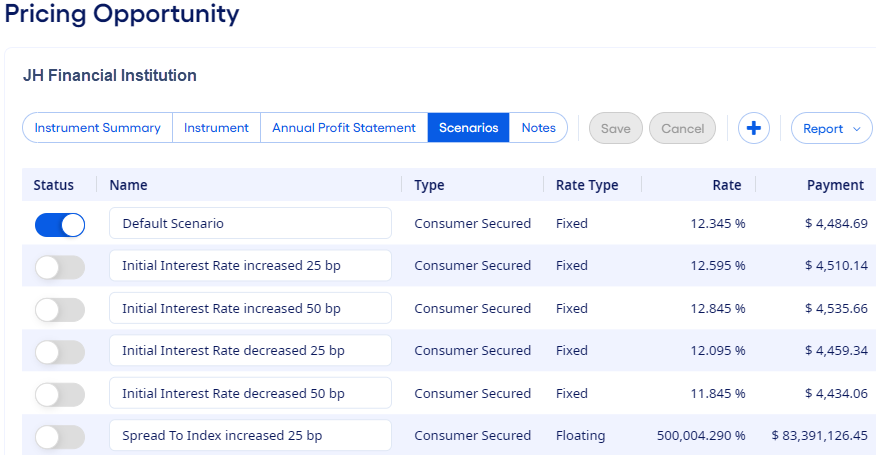Generating Scenarios Automatically
You can generate scenarios automatically on the Pricing Opportunity page.
A default scenario is at the top of the list. This scenario is built on the loan settings as they currently exist.
A  Status option and the absence of a
Status option and the absence of a  Delete option indicates which scenario is active. You can only have
one active scenario.
Delete option indicates which scenario is active. You can only have
one active scenario.
You can rename any scenario.
You can generate up to 10 automatic scenarios depending on the Rate Type. All the scenarios are generated using the default scenario's Projected ROE value as their loan Target ROE.