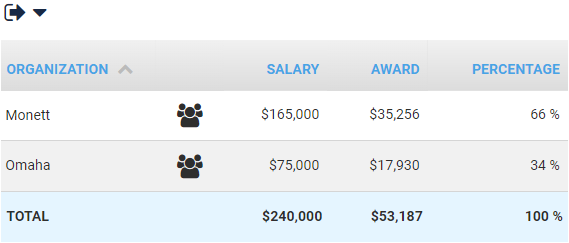Scorecard Executive View
Administrators with the Executive permission for scorecards can see all the financial institution (FI) regions or departments.
If you have the Executive permission for Scorecard on the page, then you can only view users that you are associated with on the page.
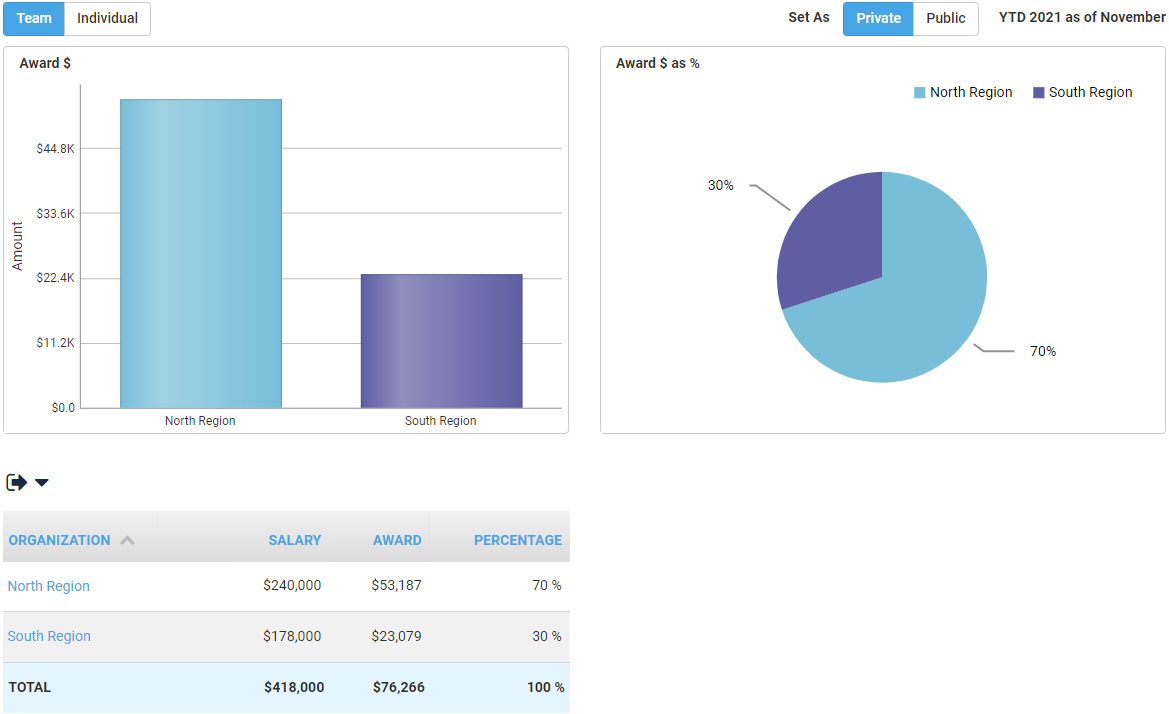
Use the Team or Individual option to access organizations and review the scorecards of your assigned users. The default selection is Team. Select Individual to view your own scorecard based on your login credentials.
You can switch between Private and Public data sets.
Results from the regional/cost center organizations are combined with the regional/cost center manager scorecards to arrive at the numbers that appear in the grid. The same information is available for each row in the grid:
- Organization
- This column lists the consolidated organizations that contain the branches or cost centers that individual scorecards are assigned to. Organizations appear as blue links. Administrators can select a blue link to view the suborganization details.
- Individual
- This column allows you to see the results for the managers of the row's consolidated organization when you select the Summary link. The managers are not the underlying branch or departmental managers.
- Salary
- This column shows the total amount of salary for all individuals with scorecards in the system.
- Award
- This column shows the expected incentive amount for the individuals associated with this consolidated organization.
- Percentage
- This column shows the percent achievement for the scorecards that are summed into this row. The calculation is: Department Award / Total Award = Percentage. The Percentage column values for each row are also individually graphed in the grid.
When administrators with Executive permission view regions, then they can see the results for the branches that form the region. If an organization is a mid-level consolidating organization, then the organization name is a blue link. If the organization is a detail-level organization, then the organization name is not a blue link. For detail-level organizations, selecting Summary in the Individual column reveals the high-level results of all the scorecards assigned to that branch.