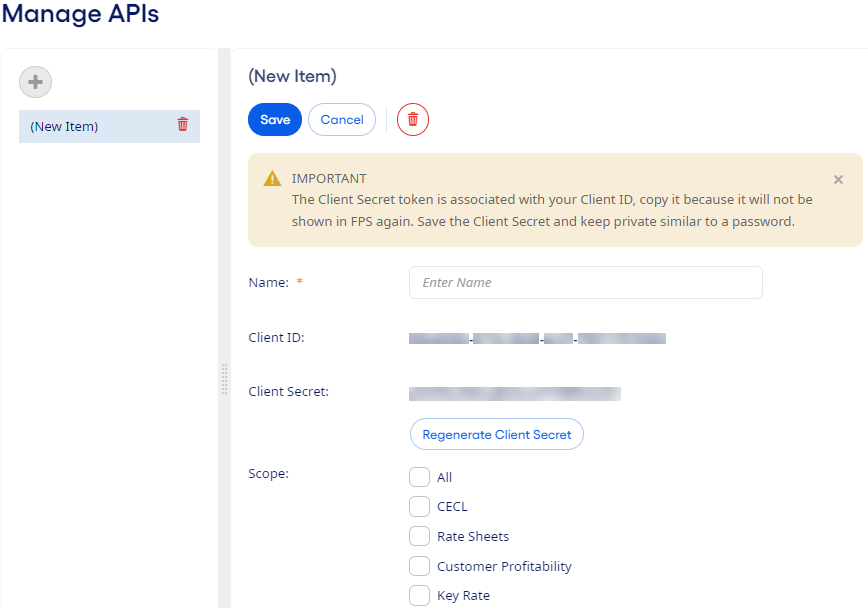Managing APIs
Financial institutions can use existing APIs that Financial Performance Suite (FPS) has created for current expected credit losses (CECL), rate sheets, customer profitability, and key rates.
To see IT-related documentation on how to access FPS APIs, open the Swagger application at https://prod.profitstarsfps.com/swagger/index.html. The Swagger interface contains the parameters, responses, and schemas for each of the APIs available through FPS.
To see your data in Swagger, you must access a separate URL that generates the bearing token for authorization in Swagger. Contact FPS support at FPSSupport@jackhenry.com for help with this process and with other questions that you have.