Payment Type Panel
The Payment Type panel on the Chart of Accounts page lets you adjust payment fields that affect the current account's forecasted cash flow schedule.
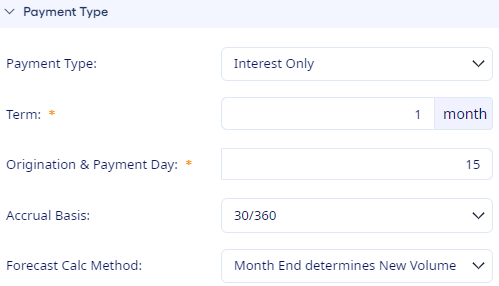
The following fields are available:
- Payment Type
-
This field determines the account's type of cash flow schedule. The following types are available:
- Amortizing - An amortizing payment is calculated based on the term.
- Balloon - An amortizing payment is calculated based on the term, but the account matures at the balloon term.
- Interest Only - Interest-only payments are calculated based on the specified term.
- Interest Only to Amortizing - This payment type lets you set an interest-only period and an overall term with anything over the Interest Only Term going to amortizing payments.
- Interest Only to Balloon - This payment type is the same as the previous type, but it also has a balloon term component. The account is interest-only for a specified period and then calculates an amortizing payment based on the term, but the account matures at the balloon term.
- Interest Only Annual - This type specifies the month of the year that the new volume matures. This type is used primarily for Christmas or vacation club accounts.
- Term
- This field represents the typical contractual term for the account expressed in a number of months.
- Balloon Term
- This field defines the maturity of an account with a balloon that is expressed in months. This field appears when Balloon or Interest Only to Balloon is selected for Payment Type.
- Interest Only Term
- This field specifies the account's interest-only period when you select Interest Only to Amortizing or Interest Only to Balloon for Payment Type.
- Origination & Payment Day
- This field indicates which day of the month originations and payments occur on.
- Accrual Basis
- This field determines the accrual basis for the income/expense calculation.
- Forecast Calc Method
- This field lets you select Month End Determines New Volume or New Volume Determines Month End.