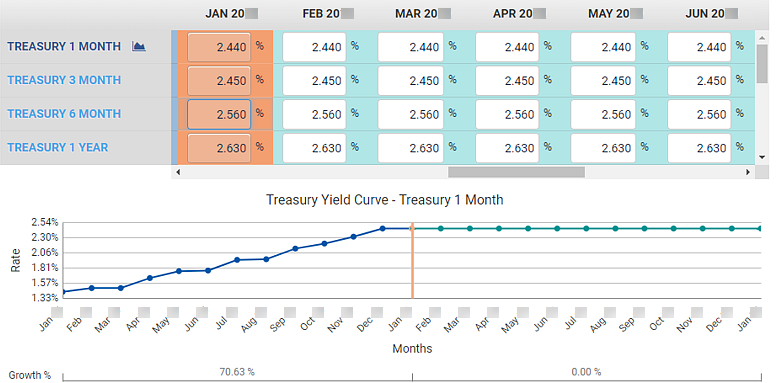You can forecast the rates for
national prime, treasury rates, and any other external key rates that are set up in the model on
the Forecasting Key Rates page.
The projected offering rates tied to
these key rates adjust based on the formulas that are set up in the model.
-
Select from the menu.
The Forecasting Key Rates page opens.
-
Select a What If model from the
drop-down list.
-
Select either Individual Indices or Yield
Curves from the Key Rates drop-down list.
A Prime option initially appears.
-
Use the expand option next to Key Rates to select rates to
forecast.
The rate grid shows the selected rate or group of index rates.
-
Select the time frames to show while forecasting in the Select
Time Frames dialog box, and then select Apply.
-
Select an option from the View drop-down list.
-
Select a Layout option to change how the data appears in the
grid area.
-
Select Comments to view and enter a narrative for the projected
values.
The Comments option shows the number of comments if any are
available to view.
-
Enter the projected rates manually or select an option from
Project to apply forecasting techniques to the projected time
frames.
When forecasting rates, you can use a combination of manual and
Project option techniques.
Use Reset to undo recent changes incrementally back to the point of
the last time you saved the forecasting data. Use Balance to run the
balancing routine manually for the current organization or all organizations.
Use Key Rates to leave the Forecasting Key Rates page in its current state without saving and go directly
to the Key Rates setup page. On the Key Rates page, you can view key rate setup information and make setup
changes. To continue your work in Forecasting Key Rates,
select Forecasting Key Rates.