Rate Type
When you are pricing a new loan or modifying a loan whose source is not the monthly update, you can define the loan's rate type on the Pricing Opportunity page.
You can select the Rate Type panel to expand it and define the rate type. When you select an option, the Save and Cancel buttons become active.
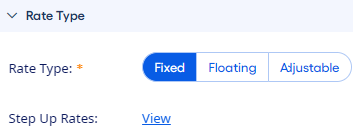
Initially, loans are assigned the Rate Type that corresponds to the product assumptions. You can change the type when you are pricing a new loan. The available rate types are:
- Fixed
- If you select this type, then you can set up Step Up Rates for the loan. To set up Step Up Rates, select the View link.
- Floating
- If you select this type, then the loan's rate resets when the selected index's rate changes. You can assign a Spread to Index percentage and set up Caps & Floors.
- Adjustable
- If you select this type, then you must set up an Initial Period. Adjustable-rate loans differ from floating-rate loans in that they have an initial period where the rate is fixed. Following the initial period, the rates reset on a regular schedule that the Adjustment Frequency field specifies. You can set up loans such as adjustable-rate mortgages to use this rate type. You can define caps and floors for the Expected Life of the loan after the initial period.