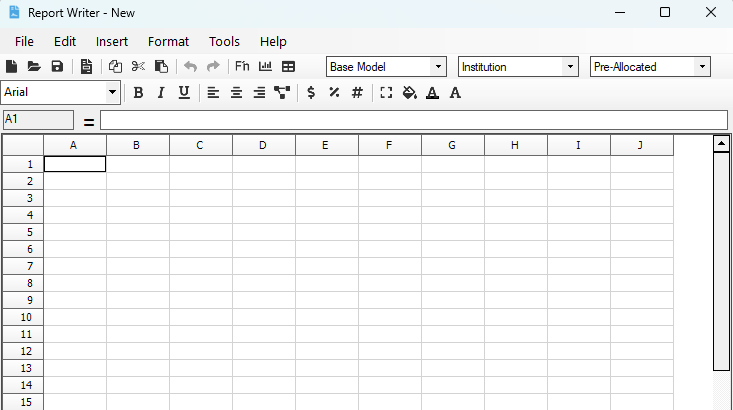The Financial Performance Suite (FPS)
Report Writer allows you to create and modify highly customizable, user-defined
reports.
-
Open the
Report Writer tool using one of the following
methods:
- Select the FPS Report Writer shortcut on your
desktop.
- Select FPS Report Writer from your list of
installed programs.
- Select from the menu. Then, select the Report Writer
report type on the Standard tab. Select Install &
Open Report Writer to show the Open Report Writer
option.
-
Sign in using your FPS username and password when the login prompt appears.
If the version is expired, then you are prompted to reinstall the Report
Writer.
-
Create a report or modify existing reports when the Report Writer tool opens.