Earnings at Risk Manage Scenarios
The Manage Scenarios page shows existing scenarios and allows you to create configurable, reusable, and non-parallel rate scenarios.
You can include as many scenarios as needed in your Earnings at Risk analysis.
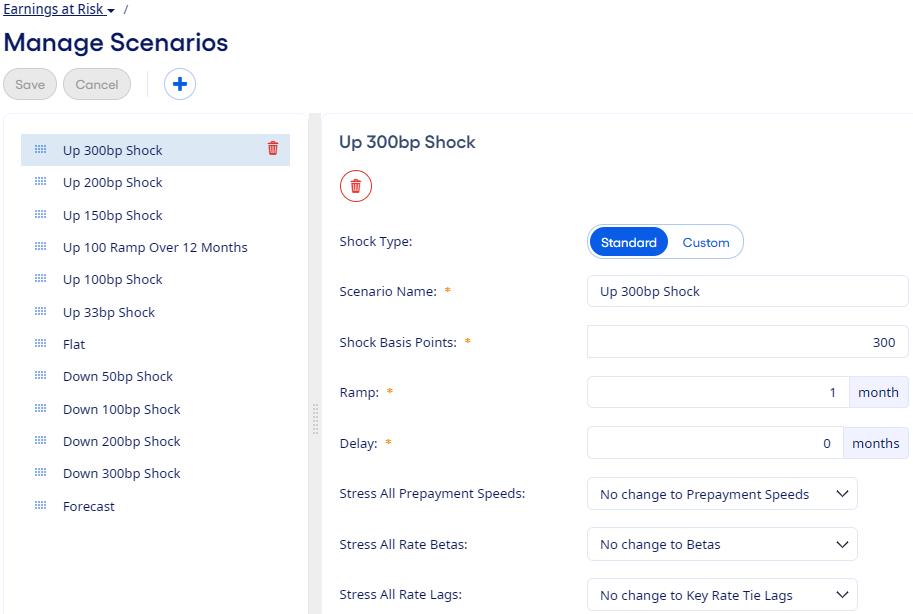
You can review, edit, reorder, or delete scenarios from the list. You can also add new scenarios to the list.
The fields used to define each scenario are:
- Shock Type
-
This field allows you to choose from two shock scenarios:
- Standard - These scenarios are shocked in parallel. The parallel approach to rate shocks assumes that all points on the yield curve shift up or down by the same amount.
- Custom - These scenarios allow you to create non-parallel interest rate scenarios that are unique forecasts of all key rates and offering rates. For this shock type, use an Advanced Quick Forecast of Rates Only to define your custom rate forecasts.
- Scenario Name
- This field lets you enter a unique name for the scenario.
- Shock Basis Points
- This field indicates the total shock value for the scenario. Enter down shocks as negative values.
- Ramp
- This field specifies if you want a scenario to take more than one month to reach the shock. A value between 2–120 months indicates that it takes more than one month to reach the shock, and a value of 1 indicates an immediate shock.
- Delay
- This field controls when rate movements begin. The delay can be between 1–120 months. If a rate shock is delayed, then the application uses the Flat scenario during the delay period. A value of 0 indicates no delay.
- Advanced Quick Forecast
-
This field is only available for Custom shock type scenarios.
Note Set the Advanced Quick Forecast to use the Rates Only forecast type. If no Advanced Quick Forecast exists with that forecast type, then there are no options to select. - Stress All
-
These fields allow you to include stress testing options within your defined scenarios and let you change factors that are set up in the current What If model. You can stress your assumptions by applying changes in magnitude (such as a decrease of 50 percent or an increase of 100 percent) for each account in the chart of accounts.
The three available fields are:
- Stress All Prepayment Speeds
- Stress All Rate Betas
- Stress All Rate Lags