Ratio Variance - Actual vs. Budget
The Ratio Variance - Actual vs. Budget panel lets you view how your ratio variance actually compares to what you budgeted it to be.
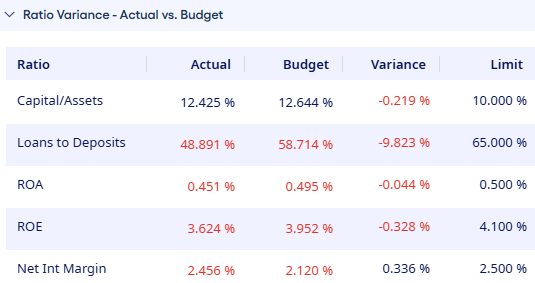
This panel is for reference only. You can select an organization from the drop-down list to view different information.
The Limit column is populated when limits are defined for the ratios. You can open the page, and then use the Policy Limits option by selecting None, Lower, Upper, or Range to define policy limits.