CECL Summary
The Current Expected Credit Loss (CECL) Summary page allows you to view the file data that is imported into the CECL database.
After the file data is imported, you can confirm that the CECL data is correct before it is transmitted to Deep Future Analytics (DFA) for analysis and validation. The grid also stores historical data values and previous validation reports.
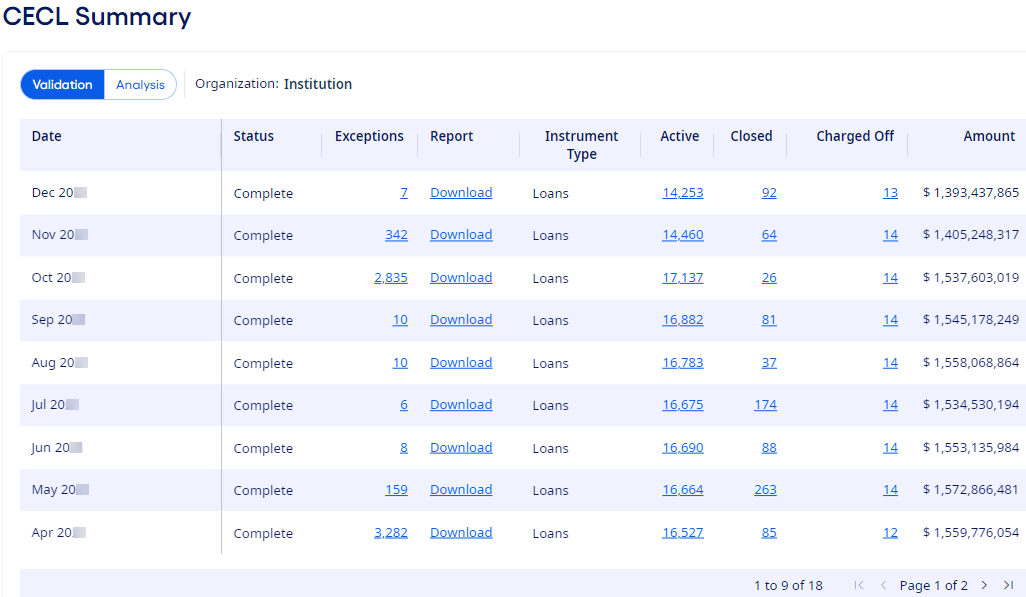
If your institution is licensed as a holding company, then the Organization field becomes a drop-down list for you to select which organization to view.
The grid provides the following information:
- Analysis Tab
- This tab is available if your institution is licensed for CECL - Analysis and Reporting. Select this tab to switch to CECL pages that provide results centered on estimated loan loss reserves.
- Date
-
This column shows the month and year for the uploaded date files. When the update is run and valid CECL data is included, then a row is added to the top of the Summary grid.
Note Any month that has data mapped to a CECL category is considered to contain valid data. - Status
-
This column shows where the CECL data is in the validation process. The statuses are:
-
Needs Approval
This default status indicates when a new set of loan data is added to the grid following a successful monthly update. Approve appears if you select the check box preceding the date. If you determine that the loan data is accurate and ready for transmission to the CECL database, then select Approve. This action begins the validation process.
When more than one set of loan data is set to Needs Approval, then you can select all check boxes at one time by selecting the check box in the grid's header.
Note No data is sent to DFA until you define and save credit rating codes on the Setup CECL page. - Scheduled - This status indicates that the data is approved, and the data is waiting for transmission to DFA at a scheduled time.
- Pending - This status indicates that the data has been transmitted and that the application is waiting for a response from DFA.
- Complete - This status indicates that DFA reviewed the data but that there are exceptions that you must resolve. Select the link showing the number of exceptions to view the CECL Exceptions Summary page. A validation report is also provided for data with this status.
- Passed - This status indicates that either the data file passed the DFA validation with no exceptions or that all known exceptions are resolved. A link to a validation report is provided.
-
Needs Approval
- Exceptions
- This column shows the number of exceptions found in the data as a link when the Complete status is assigned to a month. Select the link to view the CECL Exceptions Summary page. Resolve all exceptions before running the data through the monthly update again and resubmitting it to DFA if needed.
- Report
- This column shows a Download link to download a PDF report with data ratings and recommendations from DFA. The report is provided for each successfully validated data set appearing with either a Complete or Passed status.
- Instrument Type
- This column shows the type of instruments included in a month's CECL data for reference.
- Active
- This column shows the number of records in the file for the month that are not closed or charged off. Select the number link to drill down to the CECL Categories page where more granular information is provided.
- Closed
- This column shows the number of records in the file that were closed for the reported month. Select the number link to drill down to the CECL Categories page.
- Charged Off
- This column shows the number of records in the file that are charged off across all the historical CECL data. Select the number link to drill down to the CECL Categories page.
- Amount
- This column provides the total month-end balance from the file for each month. The amount is the sum of each record's ending balance minus any participation-sold amounts.
You can export CECL data to a .csv file or to Excel®. Right-click in the grid, and then select either or . The file is downloaded immediately to your computer.