CECL Exceptions Detail
The Current Expected Credit Loss (CECL) Exceptions Detail page lists the rejected records due to the indicated problems.
Select a link in the # of Records column on the CECL Exceptions Summary page to open the CECL Exceptions Detail page. Scroll horizontally to review the field values associated with each record.
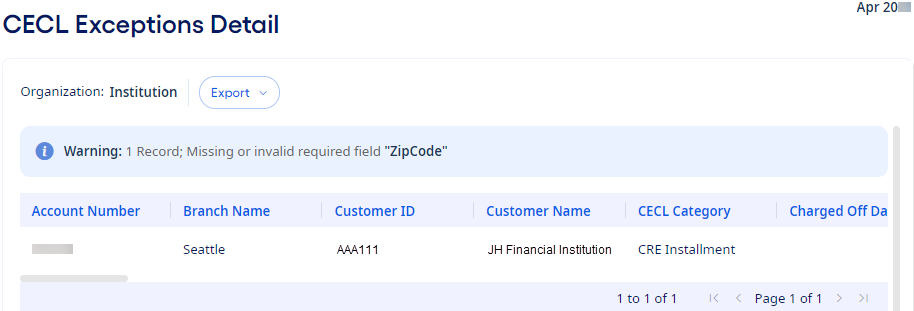
Resolving the discovered exceptions can involve inputting or correcting data on your core system or making mapping changes for the monthly update process. After all the issues are corrected, then you can rerun the monthly update and resubmit the data to Deep Future Analytics (DFA) if needed.
Select Export to export the contents of the grid to either a .csv file or Excel® file.