Daily Update Process Exceptions Reports
Use this information to understand the Exceptions Reports option on the Daily Update Process page.
The application automatically generates an Exceptions and Exclusions report for the updated day. The report is accessed from the page and shows:
- Exceptions - The exceptions encountered and what was done to resolve each error. Separate worksheet tabs contain detailed information for each extract file.
- Exclusions - The exclusion reasons, balances, and other information pertaining to the records that were excluded in the mapping process.
On the Daily Update Process page, when an Update Date is selected that has one or more Exceptions and Exclusions reports tied to it, the Exceptions Reports option is available.
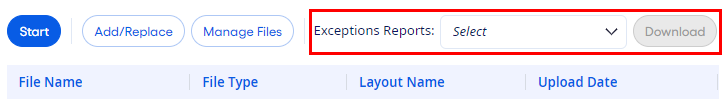
Use this option to generate the report. The Exceptions and Exclusions report only shows the report from the last Extract, Transform, and Load (ETL) process that was run.
To complete this action, select the appropriate Update Date. Then, select a report from the list of dated and time stamped reports that are available for download. Select Download to download and open the report in Excel®.