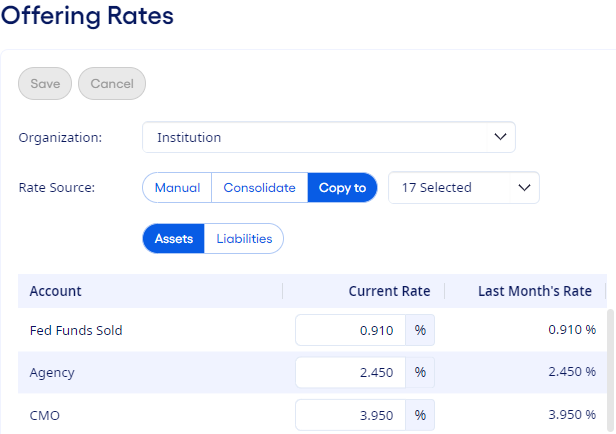The Offering
Rates section on the Reconciliation Summary page lets you
review and update rates for assets and liabilities.
During the update, offering rates
automatically copy forward from the previous month for any organizations that are set to
Manual for the Rate Source.
-
Select .
-
Verify that the appropriate Month and
Organization appear.
Note If the institution has
multiple balancing organizations, then a drop-down menu lets you select a different
organization.
-
Select Review in the Offering Rates section
to open the Offering Rates page.
-
Change the rates that you want to update for any organization that has the
Rate Source set to Manual or
Copy To.
Updating offering rates manually also updates the offering rates in all
the what-if models if the Calculation Type on the What If Models page is not set to No
Calculation.
Note The Current
Rate is not editable for an account if the Calculate for
History option is selected on the Chart of
Accounts page.
-
Switch to the Liabilities tab and make updates, if
necessary.
-
Select Save.
-
Select Reconciliation Summary to return to the Reconciliation Summary page.
Complete the additional sections on the
Reconciliation Summary page as needed.