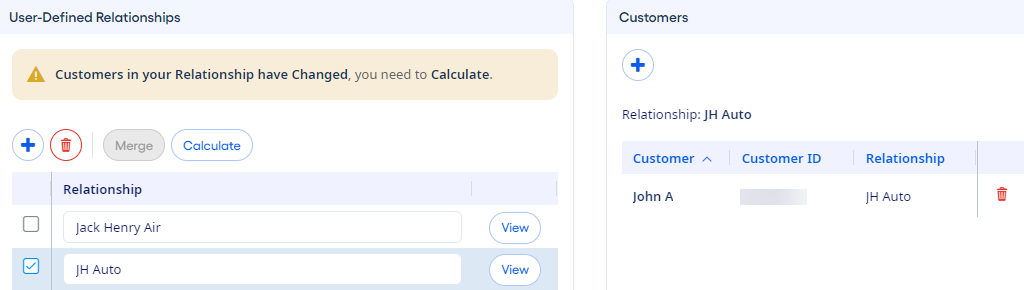Calculating Customer-Related Calculations
You can run customer-related calculations on the Manage Relationships page.
The option to run customer-related
calculations is only available after you add or remove a customer from a
relationship.
When you run the customer-related
calculations, the relationship with its customers populates. All affected calculations
throughout the application also update. The calculation update includes the summarized
customer totals in the scorecard area on the page.
When the necessary calculations are complete, you are notified within the application.
After the Manage Relationship page is updated, the changes are visible throughout the application.