Reconciling Balance Sheets and Income Statements
The Balance Sheet and Income Statement section on the Reconciliation Summary lets you balance the balance sheet and income statement for one or more organizations.
- Select Update > Reconciliation Summary.
-
Verify that the appropriate Month and
Organization appear.
Note If the institution has multiple balancing organizations, then a drop-down menu lets you select a different organization.
- Enter the institution's Total Assets - Actuals in the Balance Sheet grid.
- Enter the institution's MTD Net Income - Actual in the Income Statement grid.
-
Select Save.
The system compares these values to the values from the monthly update. If the amount that you enter does not match the monthly update value, then the difference appears in the Difference rows.
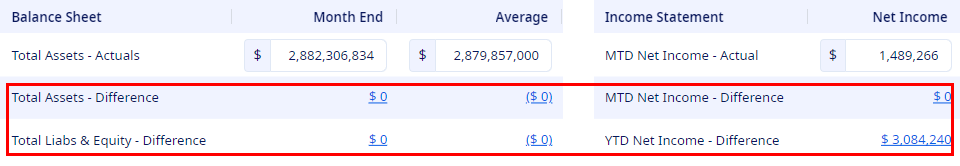
-
Select the blue dollar amount links to see more detail if you want to adjust any
balances manually.
The Balance Sheet and Income Statement page opens.
-
Switch Show GL # to On, if
applicable.
The GL number is found on the Basic Information panel on the Chart of Accounts page.
-
Switch Status Bar to Off, if needed, to
hide status information when multiple cells are selected in the grid.
If the Status Bar option is On, then when you select multiple cells, status information appears at the bottom of the grid. Status information can include the average amount of the selected cells, the number of cells selected, and the sum of the selected cells.
-
Switch Calculate Eliminations to Off, if
applicable.
This option is only available if elimination entries are set up for holding companies. If you turn on this option, then you cannot edit the grid columns.
-
Use the Expand All and Collapse All
options and icons to expand down to the detailed account level in the Accounts section.
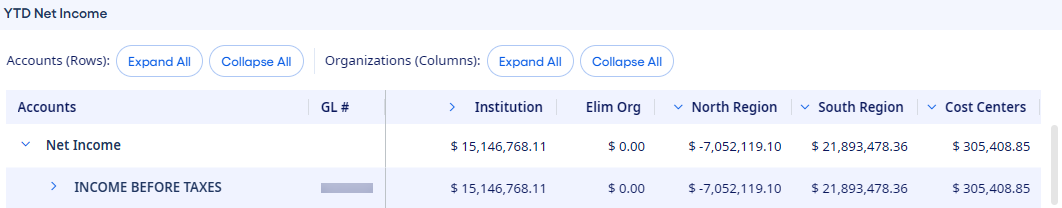
- Modify the amount when you find the detailed account that you must update.
-
Select Save.
If a value changes, then the totals in the Summary Data section update.
-
Select Accounts by Time Frame to view one organization at a time
with multiple frames.
On the Accounts by Time Frame page, you can select multiple time frames and an Organization. You can only modify the amounts for accounts if you select a detail-level organization, such as a branch or elimination organization type. You can select Save to save your changes, and then Balance Sheet and Income Statement to return to the Balance Sheet and Income Statement page.
- Repeat steps 9–12 until the Balance Sheet and Income Statement sections are in balance.
- Select Save.
- Select Reconciliation Summary to return to the Reconciliation Summary page.
Complete the additional sections on the
Reconciliation Summary page as needed.
Parent topic: Reconciliation Summary