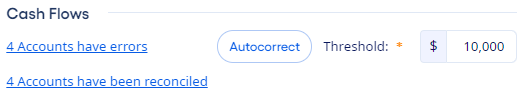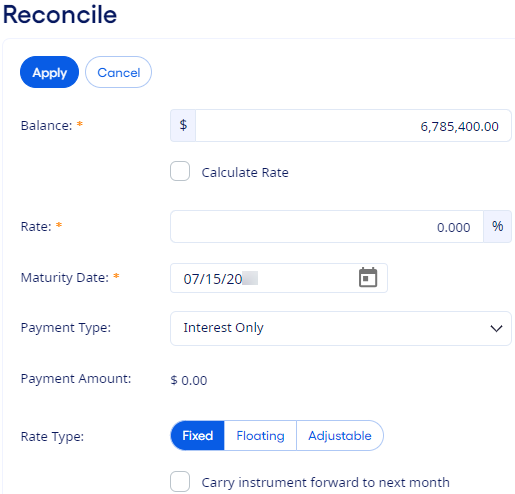The Cash Flows
section of the Reconciliation Summary page shows the number of
accounts that have cash flow errors. An error indicates that there is a difference between the
month-end balance and the cash flows.
Common cash flow errors include:
- Month-end balances include errors in manual adjustments.
- A file did not download the cash flow schedule for an account.
-
Select .
-
Verify that the appropriate Month and
Organization appear.
Note If the institution has
multiple balancing organizations, then a drop-down menu lets you select a different
organization.
-
Select the Accounts Have Errors link in the Cash
Flows section to see each account and its error.
-
Select an account and one branch or all branches on the Cash
Flows page to see the error.
You can select the top-level account with All
Branches to reconcile all errors for all branches at one time. Select an
individual branch to reconcile only that branch.
The Difference field shows the amount difference
between the month-end balance and the cash flow balance. You must reconcile this
amount.
-
Select Reconcile to determine how to treat the difference in
terms of the cash flows.
The Reconcile page opens. The difference
amount defaults in the Balance field.
-
Fill in or modify the additional fields, and then select
Apply.
The Calculate Rate option allows you to
auto-calculate the Rate amount.
If you select the
Carry Instrument Forward to Next Month option, then the record
completes this action. Use this tool for accounts that have a non-amortizing cash flows
schedule so that you do not have to re-enter the records each month.
-
View or edit reconciled accounts that disappear from the error list by selecting the
Reconciled tab on the Cash
Flows page.
-
Select Reconciliation Summary to return to the Reconciliation Summary page.
Note Another way to reconcile
cash flows is to use the Autocorrect option, which reconciles any
differences that are less than what appears in the Threshold
field. The following month's cash flow includes the difference.
The Cash
Flows section updates with the number of accounts that you reconcile.
Complete the additional sections on the
Reconciliation Summary page as needed.