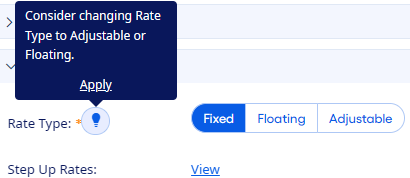Review of Loan
The Review of Loan panel on the Pricing Opportunity page dynamically populates loan metrics as you define the basic information for a loan.
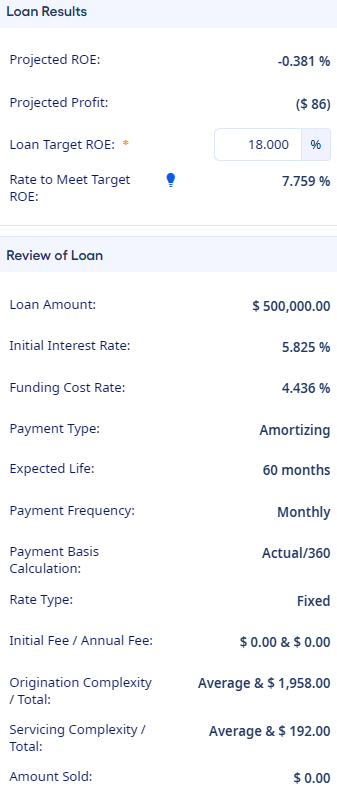
The Min Recommended Rate in the Loan Results section appears only for adjustable-rate loans. This field informs you of the Initial Offering Rate needed so that the instrument can achieve the target ROE at the end of the initial fixed-rate period of the instrument's life.
Select View Assumptions to view the assumptions associated with the selected product type.

The financial institution's Financial Performance Suite (FPS) admin can allow their lenders to edit the Loan Target ROE at the loan product level when pricing individual loans. To grant permission to this functionality, an admin must select the Edit Loan Target ROE check box on the page.
As you progress through the loan details, you see a  Suggested Action option when the Projected ROE
for the instrument you are pricing is less than the Loan Target ROE. If
you change the instrument's interest rate to the Rate to Meet Target
ROE value, then ROE differences are resolved.
Suggested Action option when the Projected ROE
for the instrument you are pricing is less than the Loan Target ROE. If
you change the instrument's interest rate to the Rate to Meet Target
ROE value, then ROE differences are resolved.
When you select the  Suggested Action option next to Rate to Meet Target
ROE, then a list of suggested actions appears.
Suggested Action option next to Rate to Meet Target
ROE, then a list of suggested actions appears.
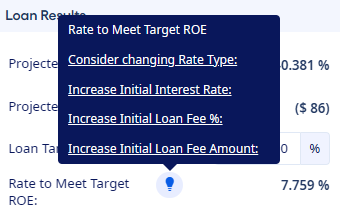
If you select one of the actions, then the application takes you to the related field and explains the suggested action in more detail. You can select Apply to perform the suggested action. You can also make partial adjustments to various settings until you achieve the targeted ROE.