EVE/NEV Column Setup
The Column Setup page allows you to specify the values to appear in the Results page and in the Economic Value of Equity (EVE)/Net Economic Value (NEV) reports.
The ratios that appear in the column list are the ratios that you selected for the last EVE/NEV calculation.
You can add, reorder, or remove ratios from the list. You can also add $ Change, % Change, Lower Limit, and Upper Limit columns for your ratios by selecting the appropriate check boxes.
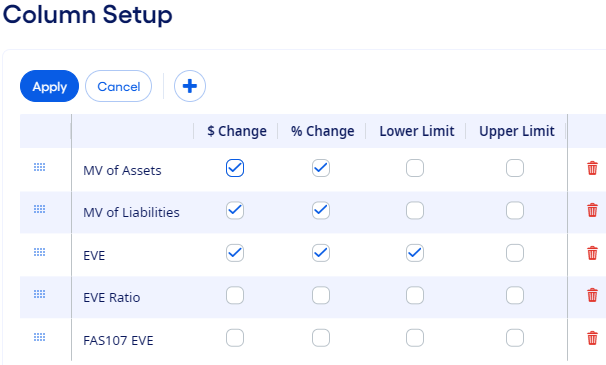
The ratios available to add as columns are system-generated and cannot be changed. No standard ratios are included in the Column drop-down list when adding columns. The system-generated ratios are:
- EVE/NEV
- EVE/NEV Ratio
- MV of Assets
- MV of Liabilities
- FAS107 EVE/NEV
- FAS107 EVE/NEV Ratio
- FAS107 Assets
- FAS107 Liabilities
- Supervisory Text NEV - NEV only
- Supervisory Text NEV Ratio - NEV only