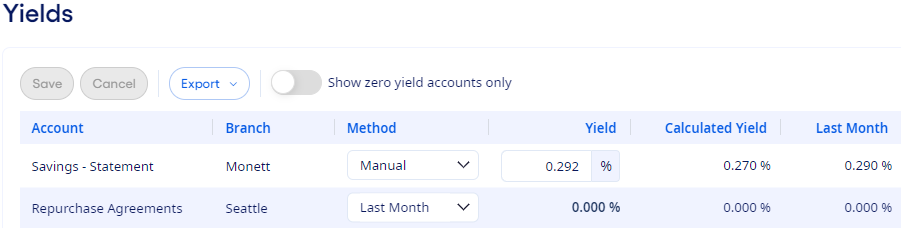The Yields
section on the Reconciliation Summary page lets you update the yield for
interest-bearing accounts with no cash flows, such as overnight accounts or non-maturity
deposits.
-
Select .
-
Verify that the appropriate Month and
Organization appear.
Note If the institution has
multiple balancing organizations, then a drop-down menu lets you select a different
organization.
-
Select the Yields to Review link in the
Yields section to open the Yields
page.
-
Select one of these reconciliation methods for each account:
-
Calculated - Calculate the yield using the
average balance and the interest income or expense.
-
Last Month - Use the yield in the Last Month column.
-
Manual - Enter the yield manually.
-
Select Save.
-
Select Reconciliation Summary to return to the Reconciliation Summary page.
Complete the additional sections on the
Reconciliation Summary page as needed.