CECL Analysis Categories
On the Analysis tab on the Current Expected Credit Loss (CECL) Categories page, you can view CECL results by loan category and by instrument-level detail.
You can select the link in the # Included column on the CECL Summary page to view a specific month. This link opens the CECL Categories page.
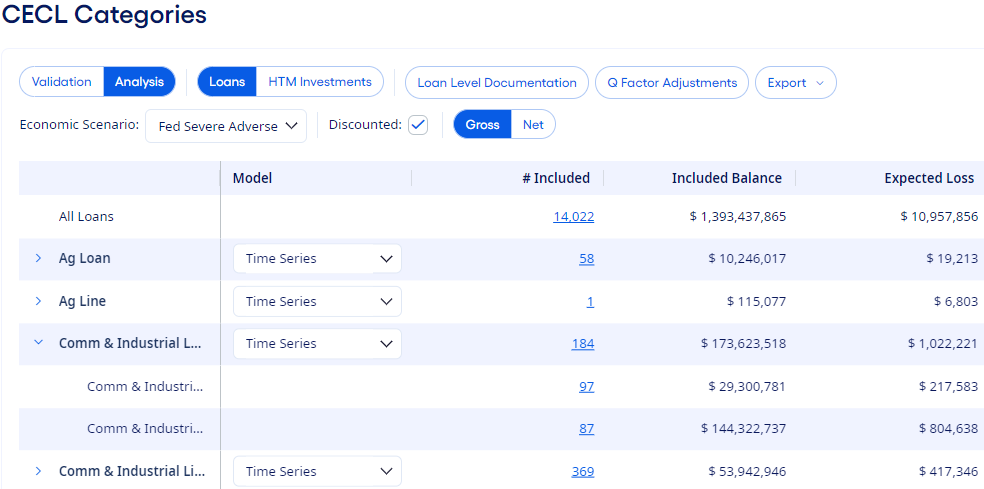
CECL results are provided by predefined CECL categories. Expand the category list, and then select the link in the # Included column to break down the CECL results by instrument-level detail.
The CECL Categories page provides CECL results grouped by predefined CECL categories.
CECL Categories Analysis Tools and Loan Information
- # Included
- This column shows the number of loans that are analyzed for each category and subcategory. Select a link in the # Included column to drill down to the CECL Details page to examine subcategory results at the instrument-level.
- Included Balance
- This column shows the month-end balance for all the loans included in the # Included count for each category and subcategory.
- Expected Loss
- This column shows the anticipated loss amount for each category and subcategory based on the CECL Analysis calculations.
- Expected Loss %
- This column shows the percentage for the Expected Loss column amount divided by the Included Balance column amount for each category and subcategory.
- Discounted Loss
- This column shows the present value loss amount for each category and subcategory.
- Discounted Loss %
- This column shows the percentage for the Discounted Loss column amount divided by the Included Balance column amount for each category and subcategory.
CECL Categories Unfunded Commitments
- # Included
- This column shows the number of non-cancelable line-of-credit loans that are analyzed for each category and subcategory.
- Month End Balance
- This column shows the remaining balance at the end of the month.
- LOC Limit
- This column shows the line-of-credit (LOC) limit.
- Unfunded Amount
- This column shows the unused portion of a line of credit by showing the difference between the LOC Limit and the Month End Balance amounts.
- Utilization %
- This column shows the percentage of funds that are used as compared to the LOC Limit amount for the month.
- # of Months to Average
- This column lets you enter the number of months used to calculate the average. The default is 12 months.
- Average Utilization %
- This column shows the average utilization percentage over the # of Months to Average.
- Utilization % Adjustment
- This column lets you enter the adjustment percentage for utilization.
- Expected Loss %
- This column shows the Expected Loss % with Q Factors for the CECL category.
- Expected Loss
- This column shows the expected loss for each instrument. The calculation uses this formula: (1 - (Average Utilization % + Utilization % Adjustment)) * (Unfunded Amount * Expected Loss %). Then, the expected losses for each instrument are summed to give the total anticipated loss for the category.