CECL Analysis Details
On the Analysis tab on the Current Expected Credit Loss (CECL) Details page, the grid provides the instrument-level detail that comprises a single subcategory of loans.
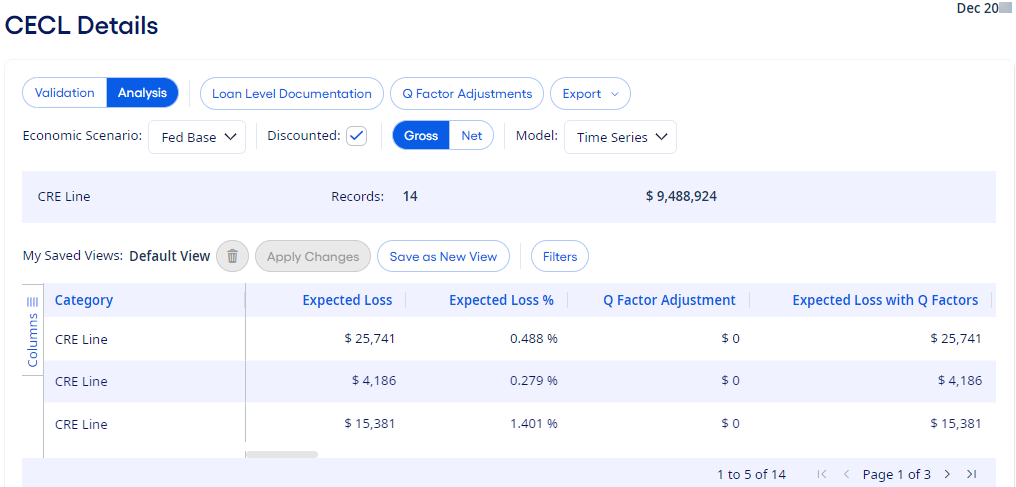
CECL Details Analysis Tools and Information
- Filters
- This option allows you to search for individual loan records. Since the individual loans included in the CECL Details grid can fill hundreds of pages, several information filtering options are provided. Select the column headers to filter the results that appear in the grid.
- Export
- This option exports the contents of the grid to either a .csv file or Excel® file.
- Account #
- This column shows the unique identifier for each instrument.
- Customer ID
- This column shows the unique identifier for customers.
- Ending Balance
- This column shows the month-end balance for each instrument.
- Expected Loss
- This column shows the anticipated loss amount for each instrument based on the CECL Analysis calculations.
- Expected Loss %
- This column shows the percentage for the Expected Loss column amount divided by the Ending Balance column amount for each instrument.
- Discounted Loss
- This column shows the present value loss amount for each instrument.
- Discounted Loss %
- This column shows the percentage for the Discounted Loss column amount divided by the Ending Balance column amount for each instrument.