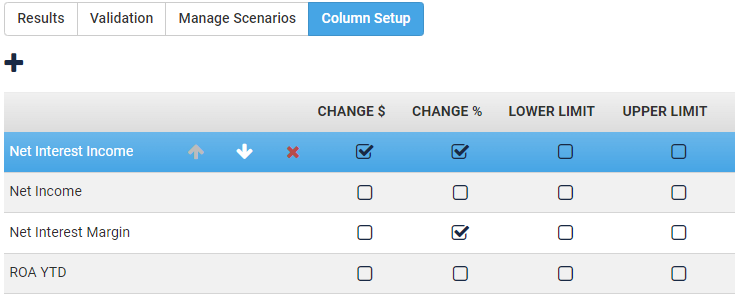Earnings at Risk Column Setup
The Column Setup page allows you to specify the values to appear on the Results page and in Earnings at Risk reports.
The ratios that appear in the column list are the ratios you selected for the last Earnings at Risk calculation. You can add any ratio set up in the application to the list.
You can add, reorder, or remove ratios from the list. You can also add $ Change, % Change, Lower Limit, and Upper Limit columns for your ratios by selecting the appropriate check boxes.