CECL Details
The Current Expected Credit Loss (CECL) Details page provides the instrument-level detail for a selected loan type associated with a single category.
Select a link in the Active, Closed, or Charged Off column on the CECL Categories page to open the CECL Details page. Scroll horizontally to review the field values associated with each record.
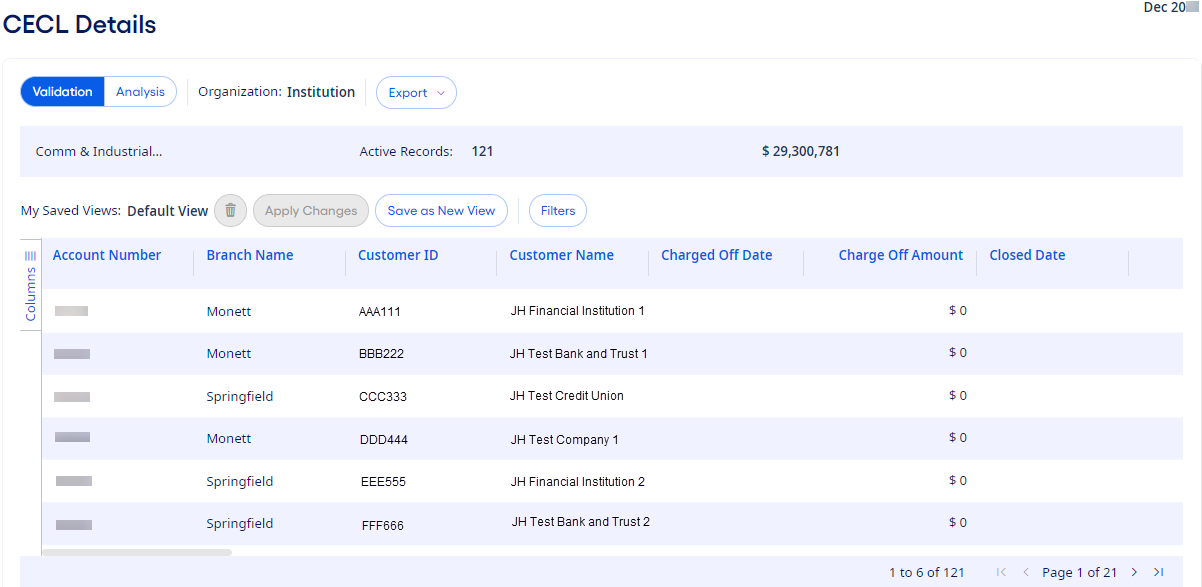
Information filtering options are provided because the individual loans included in the CECL Details grid can fill hundreds of pages. Select the column headers to filter the results that appear in the grid or use the Filters functionality to search for individual loan records. Select Columns to add, remove, or change the order of columns that appear.
After adjusting columns and filtering, select Apply Changes or Save As New View to save the resulting view.
Select Export to export the contents of the grid to either a .csv file or Excel® file. A link to the exported file is available on the page. You can also access the exported file from the generated notification.