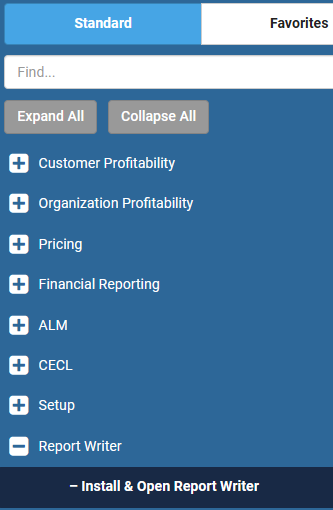Installing the Report Writer
You can install the Financial Performance Suite (FPS) Report Writer, which is a stand-alone application that gets installed on the local drive of your device.
After the installation completes, an FPS
Report Writer shortcut appears on your desktop. You can also find the application in your list
of programs.