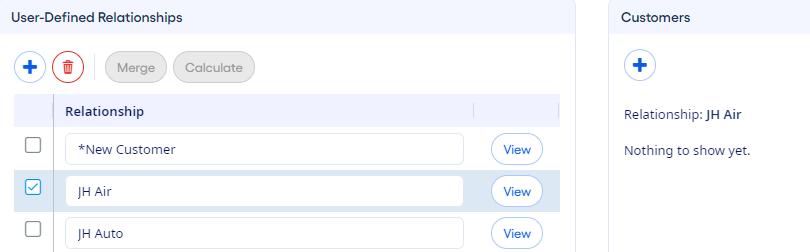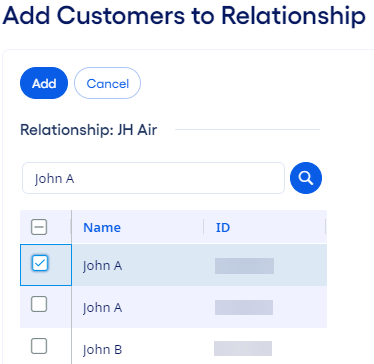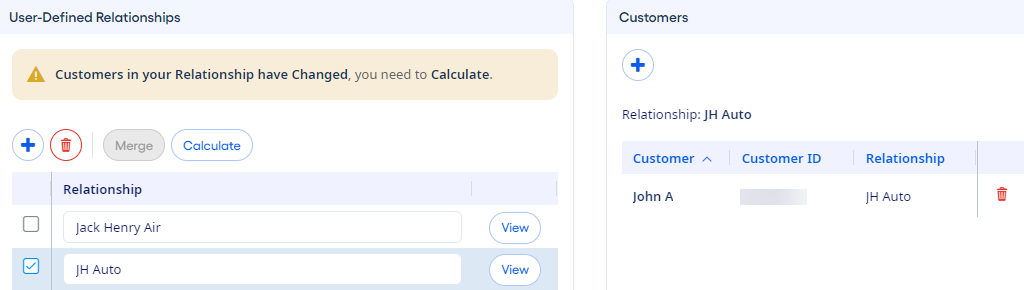You can assign customers to
relationships on the Manage Relationships page.
Before you can assign customers to a
relationship, you must add the relationship from the Add
Relationship functionality or the Manage
Relationships functionality.
-
Open the
Manage Relationships page via one of the following
methods:
-
Use the Filter option to search for a relationship.
-
Select the check box that precedes the name of a relationship.
The Customers list appears.
-
Select
 Add for the Customer
list.
Add for the Customer
list.
The Add Customers to Relationship
page opens.
-
Enter at least three characters in the Customer field.
Tip It is possible to search
on two or more strings of three or more characters simultaneously using the
OR or || (double pipe symbol)
operators.
-
Select the
 Search option.
Search option.
Matching data appears that is drawn from existing customer names
that are brought into the application from the monthly update process.
-
Select one or more check boxes from the search results list.
-
Select Add to assign the selected customers to the active
relationship.
The customer names, IDs, and current relationships appear in the Customers list. An option to recalculate affected calculations also
appears.
-
Repeat this process until all the necessary customers are assigned to the
relationship.
After you assign the customer, you can  Delete the assigned customer from the user-defined relationship. You
cannot create, edit, or delete customers manually on the Manage
Relationships page.
Delete the assigned customer from the user-defined relationship. You
cannot create, edit, or delete customers manually on the Manage
Relationships page.
Only one instance of a customer can exist in a single relationship, but customers can
belong to multiple relationships.
Solo-relationship customers are handled differently when they are removed from user-defined
relationships.
After you add or remove a customer from
a relationship, you must run the customer-related calculations.
 Delete the assigned customer from the user-defined relationship. You
cannot create, edit, or delete customers manually on the Manage
Relationships page.
Delete the assigned customer from the user-defined relationship. You
cannot create, edit, or delete customers manually on the Manage
Relationships page.