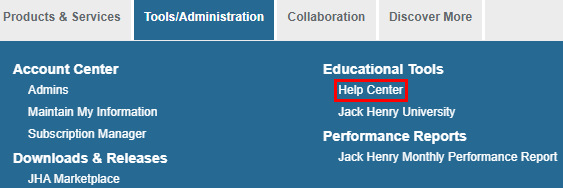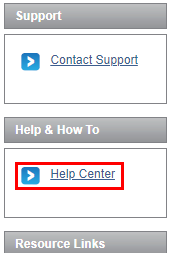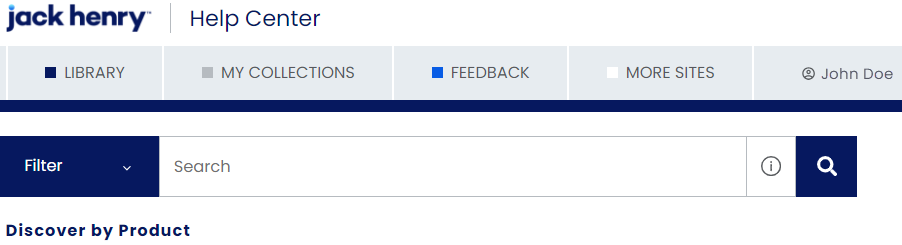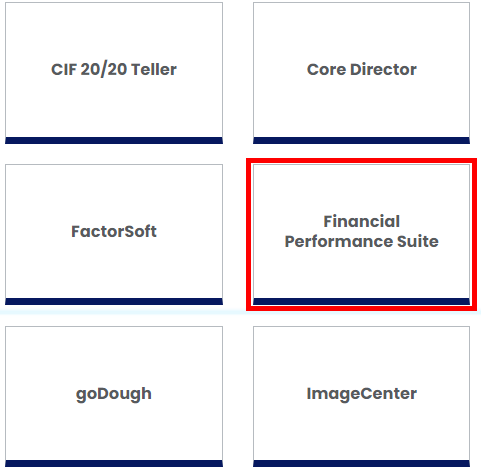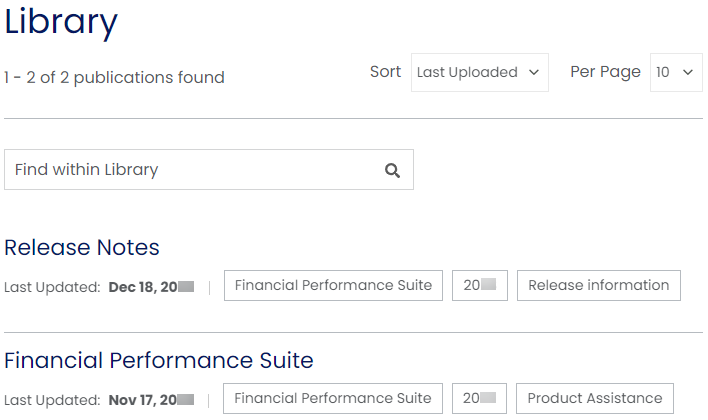Accessing Training Guides on Help Center
You can access the Financial Performance Suite (FPS) training guides and other product documentation on Jack Henry Help Center.
The  Save PDF option allows you to save the selected topic with or without
its subtopics or save all topics in the publication as a PDF.
Save PDF option allows you to save the selected topic with or without
its subtopics or save all topics in the publication as a PDF.
The  Add To My Collections option allows you to add the selected topic and
its subtopics or add the entire publication to the My Collections page.
You can create a library of content that is specific to your needs with this option.
Add To My Collections option allows you to add the selected topic and
its subtopics or add the entire publication to the My Collections page.
You can create a library of content that is specific to your needs with this option.